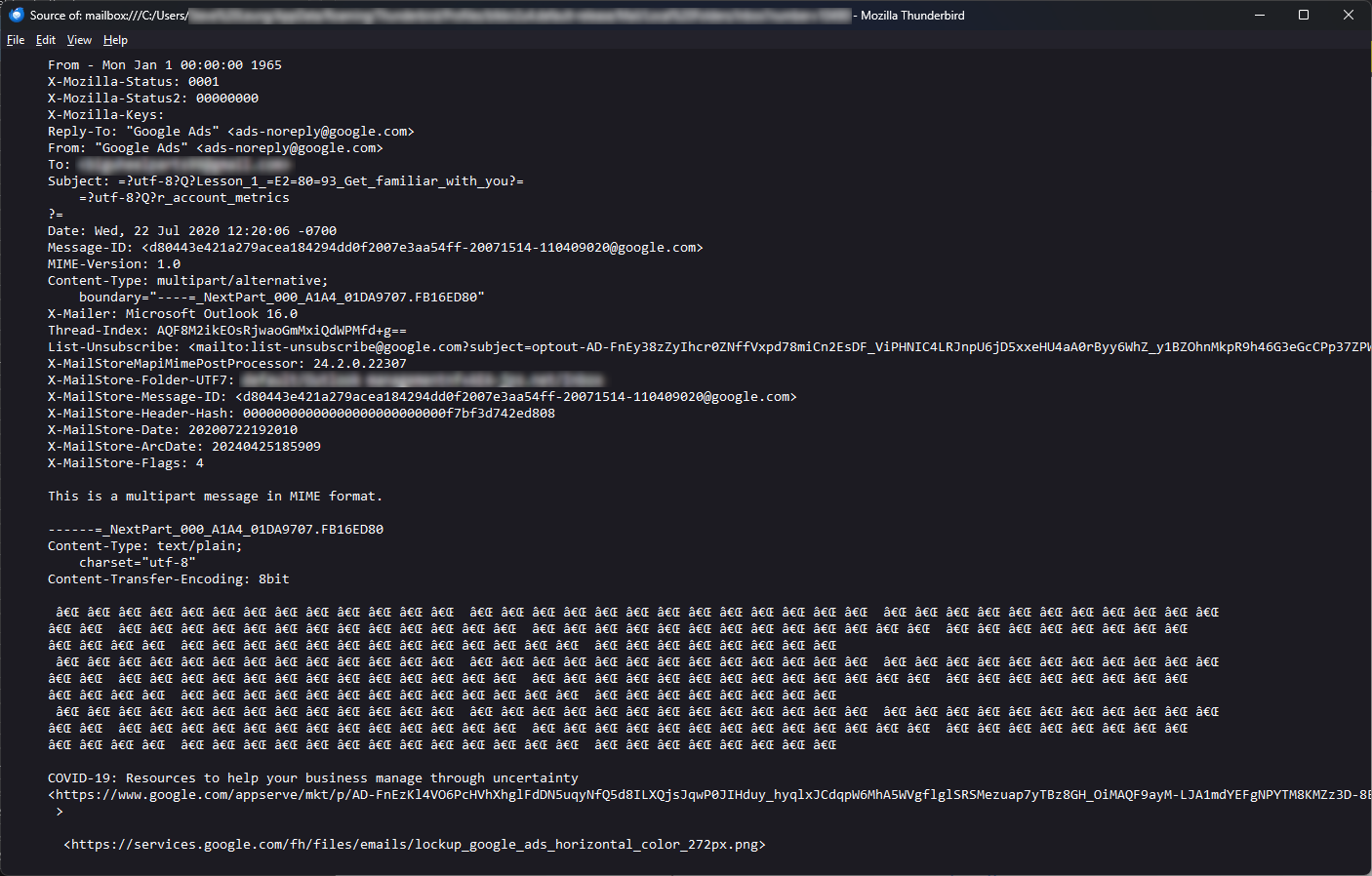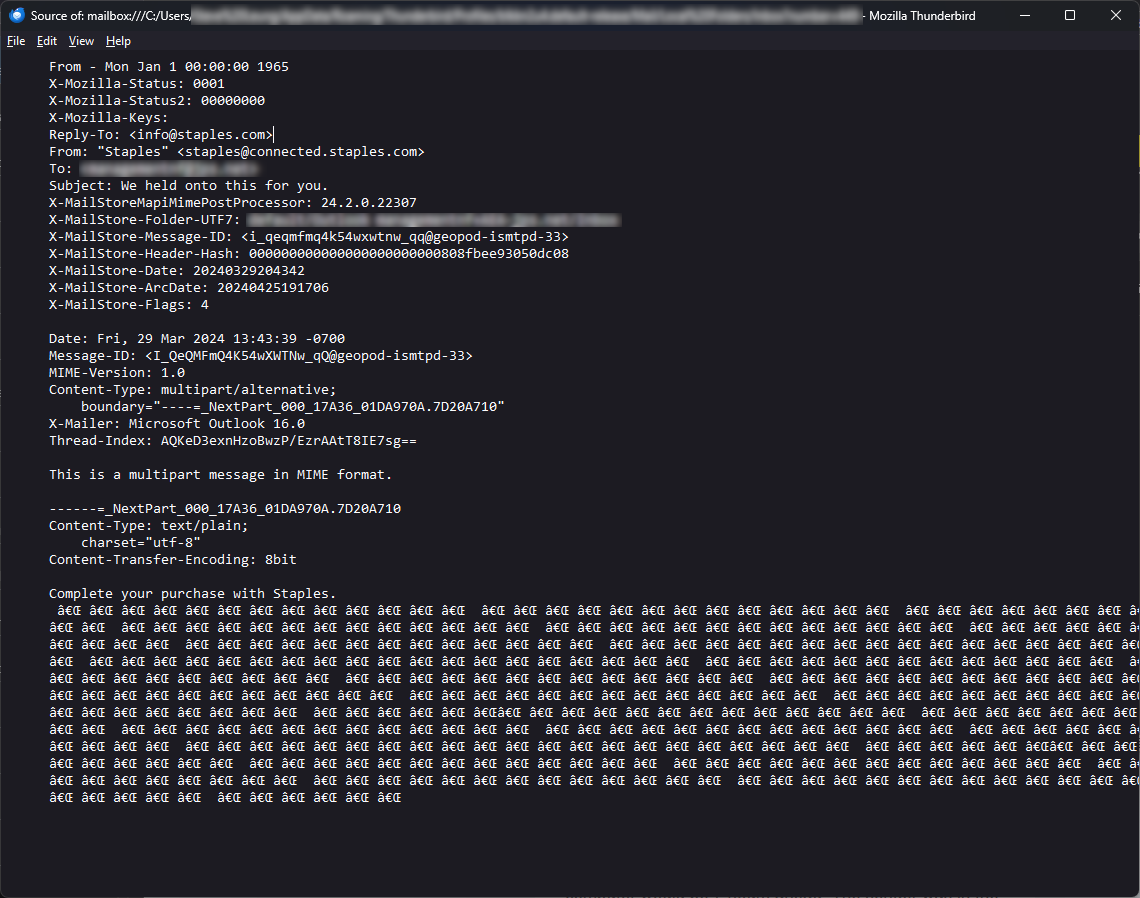Wrong date shown on email list
Hello,
I have just imported my old email from Outlook to TB Local Folders. Everything works out except some of the email (not all) show a wrong date in the email list. The date show a future date like 2/7/2101, 6:28 AM. Please check the attached image. Any idea?
All Replies (4)
Please try repairing folder to see if this is an index issue.
- Right click on folder and select 'Properties'
- Click on 'Repair Folder' button
- click on 'OK'
Select another folder and then reselect the 'repaired' folder. Did it fix?
Hello Toad-Hall,
Thank you for your reply. But I have done this 2 times and it doesn't fix the problem. I have imported the mail from MailStore and in there the mail list is showing just fine. And just some of the mail have this issue.
Thanks, Steve
Thunderbird gets it date/time and timezone settings based on whatever the computer is set up to use and uses it to set correct time etc for email.
Please check your Computer settings for date and time and timezone. What timezone is computer set up to use? Some computers can auto alter/detect their timezones - does your computer do this because the Mailstore server may be in a different timezone and something is being messed up.
Just a thought....When saving emails to Mailstore, I believe you can set a date, so you can set a date in the future to ensure all emails get copied/stored in Mailstore. I'm wondering if some random date in the future was set here and whether that date is somehow now being used?
select email and click on 'More' > select 'View Source'
Various dates will be shown. What date is at the very top ? From - ? eg: From - Thu Aug 4 12:05:45 2022
What date is shown for the top most received server ? When your account server actually received the email. eg: Received: from sa-prd-rgin-008.btmx-prd.synchronoss.net ([10.2.38.16]) by sa-prd-fep-008.mx.internal with ESMTP id <20220804042513.QOXR3170.sa-prd-fep-008.mx.internal@sa-prd-rgin-008.btmx-prd.synchronoss.net> for <email address>; Thu, 4 Aug 2022 05:25:13 +0100
What date is shown lower down near to actual message - this is the date when email was composed/sent. eg: Date: Wed, 3 Aug 2022 21:11:03 -0700
In the displayed Message Header and Date column this emails date is : 04/08/2022, 5:11 am Because the Date shows date when composed which for sender was at 9:11PM on the 3rd, but same equivalent time on my computer would be 7 hours ahead. The sender was in the US and I was in the UK.
I'm thinking out a loud here, so checking info on this may help work out what is going on.
Hi Toad-Hall,
Thank you so much for your time to check on this. My computer should have the right time zone and time settings. And I didn't set up any date when I am doing import and export with MailStore. I just can't figure out where this future date is from.
I would like to attach 2 emails which show in the mail list with the future date. But inside the source it just have a normal date.
Best Regards, Steve