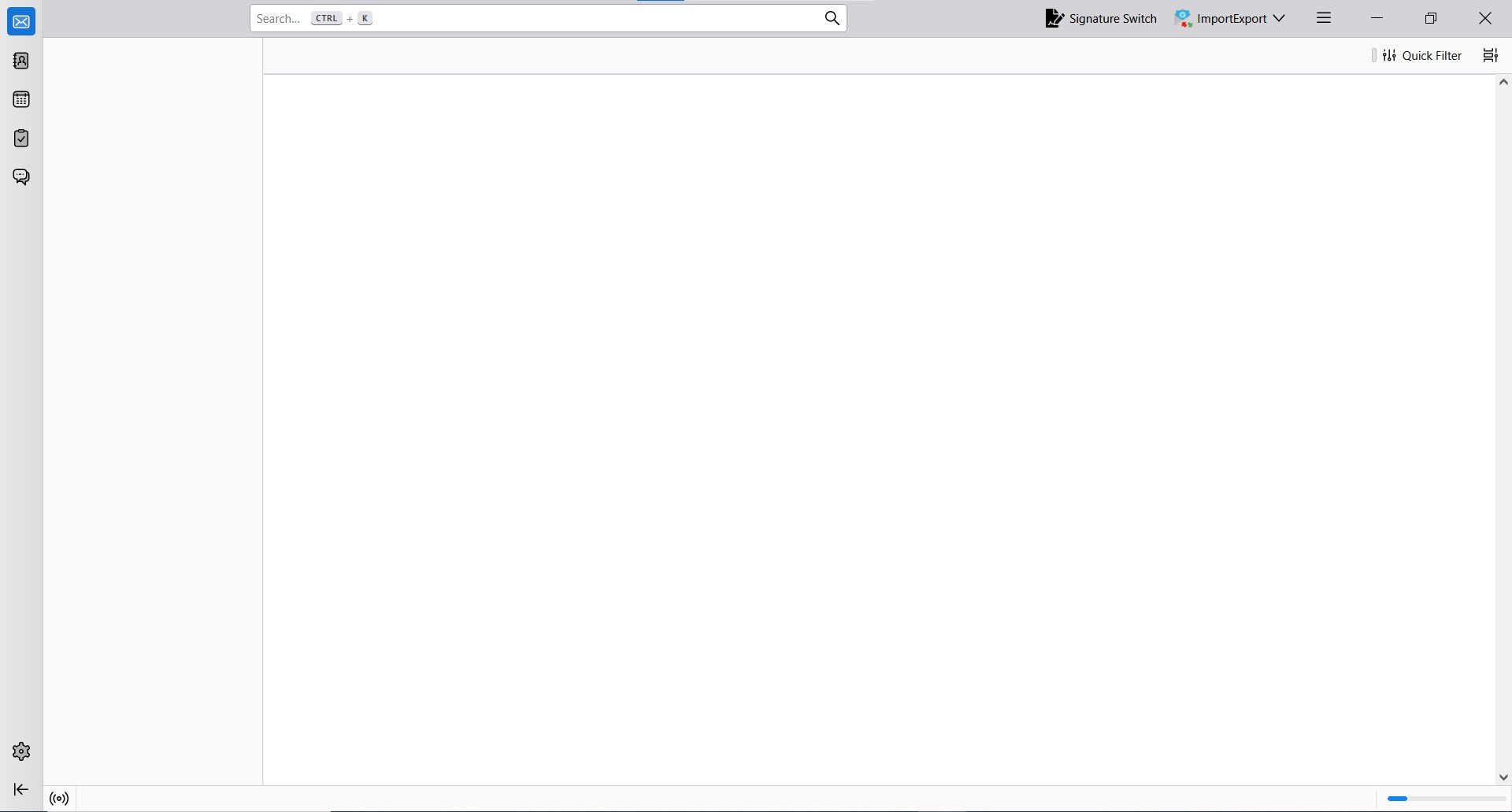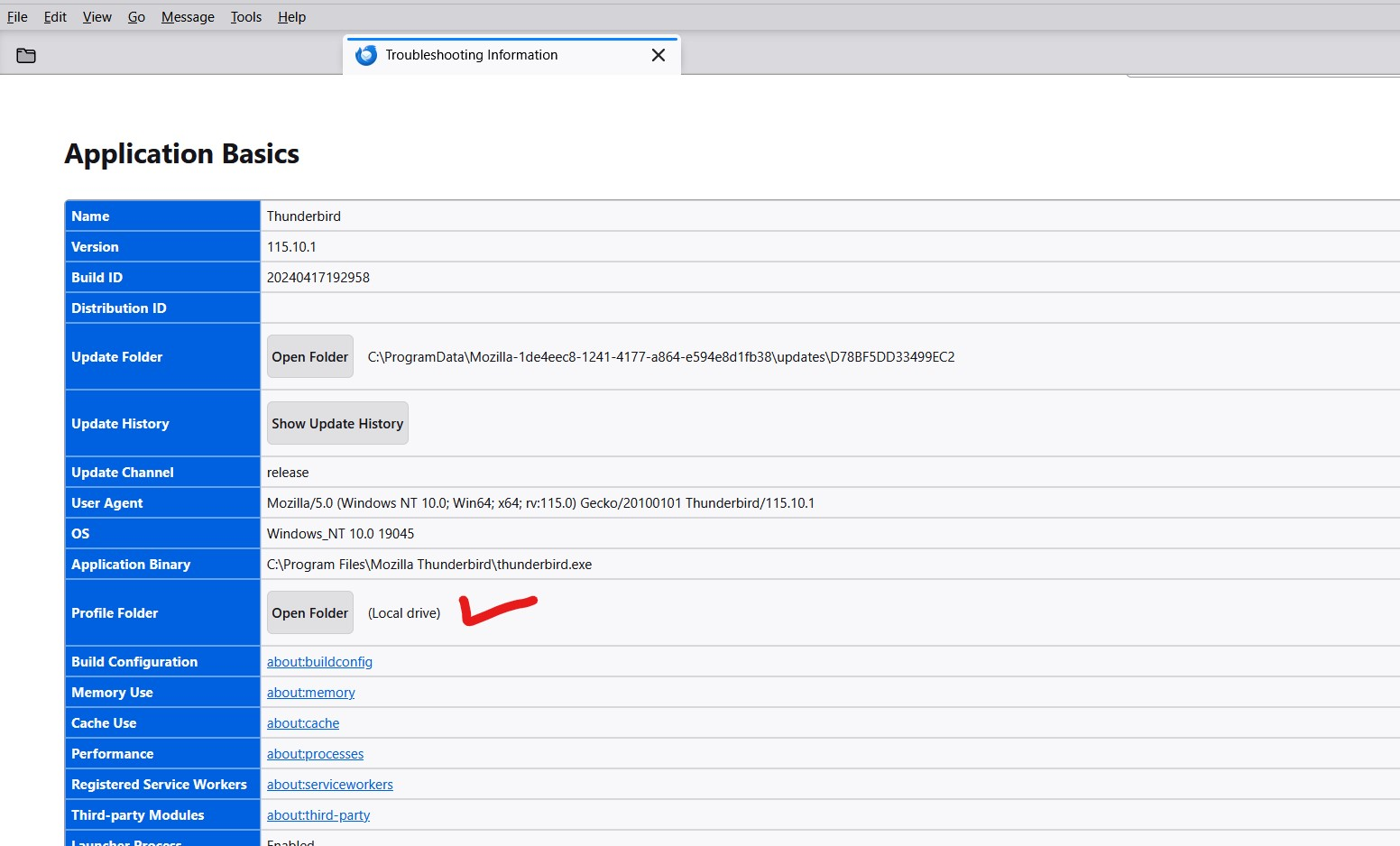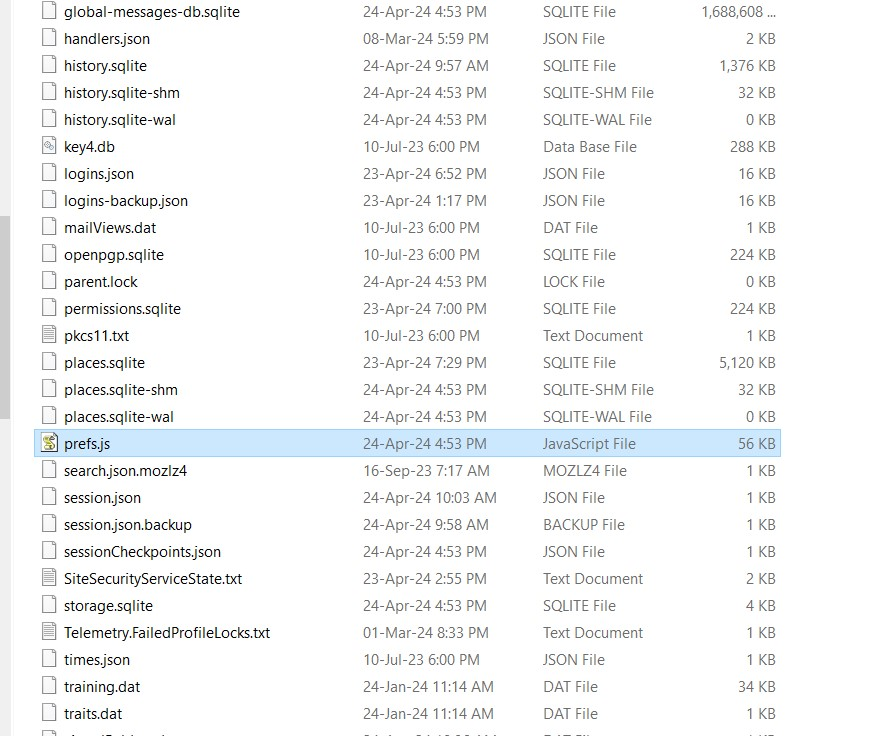Thunderbird suddenly become blank - Error about3pane.js 0x80004005
Hello
Yesterday there was update in Thunderbird and went well. But today, Thunderbird suddenly asking for credentials and then it went totally blank as in screenshot. There is nothing at all. But incoming mails are still showing up in windows notification and it can be opened as new tab of Thunderbird. I have been searching the possible cause and solution from forum and internet, but no luck. Can someone please help me about this ?
Modified
All Replies (10)
Have you tried Help > Troubleshoot Mode?
If it is still a problem, please Error Console for errors - ctrl+shift+J
Hello Wayne
I have tried troubleshooting mode and it didn't work. Yesterday I also found some discussion thread in the forum which by changing theme to light version can solve the problem. Some also said to uncheck hardware acceleration. I had tried them and didn't work.
I am attaching the screenshot of error console which I don't understand.
Your issue is related to https://bugzilla.mozilla.org/show_bug.cgi?id=1869685
Can you find your prefs.js file from your Thunderbird profile directory to the developer mkmelin@hunderbird.net ?
Help > Troubleshooting Information > Profile Folder
Hello Wayne
Yes. I I can see there is prefs.js file in my hard drive.
Hello Wayne
Did you mean I should email file prefs.js to mkmelin@hunderbird.net ?
Yes, that is what Wayne means.
Send it as an attachment and include a link to this discussion in the body of the email saying you were requested to send him the email so he can know exactly what is going on. That way you won't get a "what is this" reply :)
Hello Matt
Yes...I already tried to send email to him, but unable to do it because gmail blocked the file even I zipped it. I already tried to send as in google drive and hope it can reach him.
copy the file to your desktop and rename is as a TXT file. The JS file extension is what is setting gmail off I would guess, as that makes it a script file.
Otherwise, open it in notepad and copy and paste the contents of the file into the body of the email. Not as nice but effective. and Technically it is a script file.
An alternative is create an account in Bugzilla. Then add the file to the bug using the attach new file button.
Hello Matt
Yes...txt version works. Thank you so much for your suggestion.