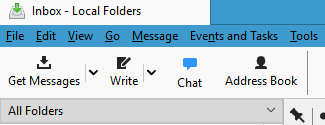How do I fix Thunderbierd so I can send e-mails again?
For several days, now, I haven't been able to send any e-mails from T-bird. And the help that Mozilla offered did not help either. The Mail window is there, but what is missing is the e-mail Icon that should be between the sidebar and the word "From" in the upper left hand corner of the Window. Also in that area is what looks like an envelope and a piece of paper, and to the right of it is the message: "Write: (no subject)" The S/W will write an address that I select and place it after the word "To". I can write a "Subject" just above the message bar(?), and I can write the body of the e-mail, just below the message bar(?) But when I save it, the e-mail file disappears and I don't know where to find it again. By the way, I am logged into Thunderbird. So, how do I go about fixing Thunderbird, so I can get some work done?
All Replies (1)
I am confused
This is the top left corner of my write window. What part is missing for you.

Or is the problem with th main screen below?

Or perhaps you could post your own screen shot. (windows snipping tools to create image files to upload)