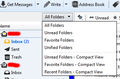How do you set up an address book folder as a favorite?
I see that there is an option to display your favorite folder. But there isn't anyway to designate a folder as a favorite. All I want to see is that and nothing else. I am not using collected addresses or personal addresses to store my addresses. I have a created my own and want to make it my favorite.
Chosen solution
Favorites currently refer to mail folders only. To make a folder a Favorite, right-click it and select Favorite Folder. To display just the Favorites in the Folder (left) Pane, select View/Folders/Favorite, or click the 3-bar icon, Folders/Favorite. It appears you have made Inbox a Favorite and are displaying the Favorite folders.
Yet another option is to enable View/Toolbars/Folder Pane Toolbar and switch views from the drop-down menu (see picture).
Read this answer in context 👍 0All Replies (12)
To me it would make sense to use Personal Address Book as the working address book since it is effectively the default address book. Then you wouldn't need to nominate a "favorite".
How do you use your Address Book?
I hardly ever open mine. In the Composition window I start typing in a name and pick from the suggestions made by auto completion. It is possible to make settings in each account telling Thunderbird which address books to look in, so the Contacts it proffers will be relevant to the account being used. So I'd see friends and family when using my personal account, and business contacts when using my work account. This has a beneficial side effect in that if I don't get the Contact I'm looking for, it is a prompt that I may be using an inappropriate account as the "from" address.
If your working practice is to browse your address book for potential recipients then I'm afraid I don't have an answer for you. But my understanding is that the Contacts Sidebar that appears in the Composition window has been configured to remember the last address book you used. So once you have chosen it, your preferred address book should remain selected. I'm not 100% confident about this, since I rarely use the Contacts Sidebar either.
IIRC, the auto-completion setting I use comes from the MoreFunctionsForAddressBook addon.
Modified
Thanks for taking the time to respond, but this does not answer my question of how to make a folder a favorite. I don't know why they have the word "favorite" in the drop down menu of the folders option if it has no use.
Perhaps you are looking for a feature that is available in TB 55 beta, namely the option to specify an address book that is selected when Address Book is launched (see picture). In the current release version, the address book that is displayed in the Contacts sidebar (F9 in the Write window) is retained between different Write sessions.
Hmm, if there is to be a setting for a favourite address book, I'd want it to set the default address book when adding Contacts. Having it control merely what you see when opening the Address Book seems rather pointless to me. Why open the Address Book other than to edit its contents?
I ask and ask, but rarely get any response as to what people are doing, or what they are looking for when they ask about a default or favourite address book.
I believe the 'Default startup directory' feature was added in response to complaints that Address Book opened to All Addresses by default. Before All Addresses was introduced, I recall that Address Book opened to the last selected address book, like Contacts sidebar. But I agree it would be better to also have a default address book for adding contacts, and for address autocomplete, the latter option available with MoreFunctionsForAddressBook.
Thanks for all of your responses but none of you are helping me. All I want to know is why is there a menu option for "favorite" in the drop down menu when you click on "folders". Is there a way to set up a favorite folder? Can you tell me how to set up a favorite folder? Thank you.
I don't see a "favourite folder" option for the address book. I think you need to send a screenshot to show us what you see.
If you need help to create a screenshot, please see How do I create a screenshot of my problem?
Once you've done this, attach the saved screenshot file to your forum post by clicking the Choose File... button below the Post A Reply box. This will help us to visualise the problem.
Here is the picture. The folder menu is all the way on the right.
Chosen Solution
Favorites currently refer to mail folders only. To make a folder a Favorite, right-click it and select Favorite Folder. To display just the Favorites in the Folder (left) Pane, select View/Folders/Favorite, or click the 3-bar icon, Folders/Favorite. It appears you have made Inbox a Favorite and are displaying the Favorite folders.
Yet another option is to enable View/Toolbars/Folder Pane Toolbar and switch views from the drop-down menu (see picture).
There seems to be a bit of a confusion going on here.
The initial question is talking about the 'Address Book' and the need to set one of your address books as a favourite/default address book.
However, the image you show has nothing to do with the address book.
You currently have the view of your selected favourite folders.
'Favourite' folders are those you have selected as 'Favourite'. If you have loads of folders, but in general daily use, perhaps you only use a select few. So all the others are cluttering your view. In order to make the view more simplified, you can select those folders which you use on a regular basis as 'Favourite' folders. Then swap over to the 'Favourite' view and this will visually remove all the other folders until you revert back to the 'All' view.
Select to see all your folders.
- 'Menu icon' > 'Folders' > 'All'
To set a folder as a favourite: Either:
- right click on folder and select 'Favourite folder'
OR
- select a folder in the left Folder Pane so it is highlighted
- 'Menu icon' > 'Folders' > 'Favourite folder'
To see only your 'Favourite' folders:
- 'Menu icon' > 'Folders' > 'Favourite'
I am surprised that anyone would think that an option shown on the main mail page would apply to any other page, specifically in this case the Address Book which appears separately in its own individual window.
There is no reference in the Address Book to "folders", so how can a "favourite folder" setting make any sense in relation to the Address Book?
And again I ask, what do you want a "favourite" address book to do for you? The current design of Thunderbird requires both Personal Address Book and Collected Addresses, and if you delete either of them they will be automatically regenerated.
You can rename Personal Address Book so it looks like it is your preferred address book. You have to do that via the config editor. But it's only a name. I never get why users feel they have to disable Personal Address Book.
Thank you. I understand now.