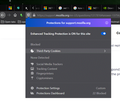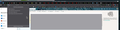Problem accesing Office 365 through Firefox.
Hi all!
I have an Office 365 account for work and I access it through Firefox. Today suddenly it says that I do not have access (see picture).
I can access it fine from Chrome. And also when I log in my google account on Chrome and then try to open it from Firefox. Obviously I can use Chrome but I'd rather not.
Thank you for your help! Angie
All Replies (1)
Can we see the full browser? Have you tried in safe mode?
Firefox safe mode: Click the menu button menu , click Help and select Restart with Add-ons Disabled…. Firefox will start up with the Firefox Safe Mode dialog.
Gewysig op