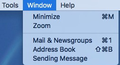Sending Messages
Occasionally my Thunderbird gets into a mode where, under the Windows tab, I see
Mail & Newsgroups
Address Book
Sending Messages
Sending Messages
Huh? What's this "Sending Messages" about, and why are there two of them? It's not sending any messages. Normally, in place of "Sending Messages" under the Windows tab, I see "Inbox".
I reboot, and "Sending Messages" disappear, and "Inbox" reappears.
So, duh, what's going on?
Okulungisiwe
All Replies (4)
Not sure what 'the Windows tab' is. Please post a screenshot. https://support.mozilla.org/kb/how-do-i-create-screenshot-my-problem
Sorry. This is Mac TB. If you had that, you'd know what it is. It's actually the "Window" tab.
Please post an image as it is more helpful in offering clarity on exactly what is going on.
What does "Sending Message" mean, when TB isn't sending any messages. I have gotten two or three of these, under the "Window" tab. They disappear when I restart TB.