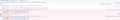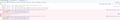Error in Migrating Thunderbird Profile to new PC
Hi, am getting this error and am unable to use our new PC as this Thunderbird mail app is failing to migrate the profile from the other windows PC. Need your help asap on how to fix this. Not very technical, so need help. I updated Thunderbird to the latest version (115.11.0 32 bit) on my old PC before copying the profile over and loading Thunderbird on this new PC which has 115.11.0 64 bit version.
Uncaught (in promise) NS_ERROR_FILE_NOT_FOUND: Component returned failure code: 0x80520012 (NS_ERROR_FILE_NOT_FOUND) [nsIFile.copyTo]
_recursivelyCopyMsgFolder resource:///modules/ThunderbirdProfileImporter.jsm:659 _recursivelyCopyMsgFolder resource:///modules/ThunderbirdProfileImporter.jsm:668 _mergeLocalFolders resource:///modules/ThunderbirdProfileImporter.jsm:641 _importServersAndAccounts resource:///modules/ThunderbirdProfileImporter.jsm:250
所有回覆 (1)
I am not sure the steps you took, but I suggest this: - exit TB on old pc - copy c:\users\<yourid>\appdata\roaming\thunderbird to external media - be sure TB is not running on new PC - copy the thunderbird folder from external media to c:\users\<yourid>\appdata\roaming to overlay the current thunderbird folder. If prompted for overwrite, allow it. - start TB and all should be there