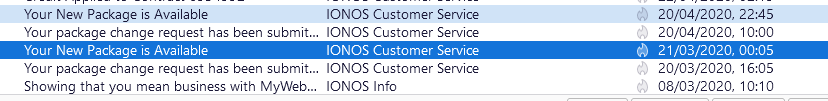Inbox/Folder email list display
Hi all,
I've been using Thunderbird for years and really like it. However it did an update today ( 115.3.3 ) that has changed the way my emails are listed in any of the folders. The font is smaller and more compact - much prefer how it used to be. I can't find an obvious way to change it - any advice appreciated.
Cheers, Paul
被選擇的解決方法
Thunderbird has two options to increase/decrease spacing and increase/decrease font size.
Spacing Via 'Menu Bar' toolbar
- 'View' > 'Density' > 'Compact' or 'Default' or 'Relaxed'
Via 'Menu app' icon
- 'Menu app icon' > 'Density' > 3 icons left to right representing 'Compact' 'Default' 'Relaxed'
Font Size Via 'Menu Bar' toolbar
- 'View' > 'Font Size' > 'increase font size' - repeat click to incrementally increase size
Via 'Menu app' icon
- 'Menu app icon' > 'Font Size' - click on the + icon to increase size
The above will effect the general UI of Thunderbird.
The Message Pane and compose Write area can be effected as well but it will depend upon any separate font size etc choices made in:
- Settings > General
- 'Language & Appearance'
- 'Fonts & Colors' - click on 'Advanced'
- Choose options for both Fonts for 'Latin' and 'Other Writing Systems' and any additional language eg: cyrillic
If general UI is set up to 12px and Message Pane/Compose set up to 16px then you may find a general increase in UI Font Size to 14px will not effect Message Pane as it has been set to a higher px value.
從原來的回覆中察看解決方案 👍 1所有回覆 (2)
選擇的解決方法
Thunderbird has two options to increase/decrease spacing and increase/decrease font size.
Spacing Via 'Menu Bar' toolbar
- 'View' > 'Density' > 'Compact' or 'Default' or 'Relaxed'
Via 'Menu app' icon
- 'Menu app icon' > 'Density' > 3 icons left to right representing 'Compact' 'Default' 'Relaxed'
Font Size Via 'Menu Bar' toolbar
- 'View' > 'Font Size' > 'increase font size' - repeat click to incrementally increase size
Via 'Menu app' icon
- 'Menu app icon' > 'Font Size' - click on the + icon to increase size
The above will effect the general UI of Thunderbird.
The Message Pane and compose Write area can be effected as well but it will depend upon any separate font size etc choices made in:
- Settings > General
- 'Language & Appearance'
- 'Fonts & Colors' - click on 'Advanced'
- Choose options for both Fonts for 'Latin' and 'Other Writing Systems' and any additional language eg: cyrillic
If general UI is set up to 12px and Message Pane/Compose set up to 16px then you may find a general increase in UI Font Size to 14px will not effect Message Pane as it has been set to a higher px value.
Perfect - thanks very much