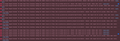Login issues with TikTok, "too many attempts" error
So, I've been trying to login to TikTok using Firefox version 100 but it won't let me login because Firefox seems to send too many requests or something that causes TikTok to restrict my login. Each time I try to login, I get the "too many attempts" message.
What's weird is that by using Firefox ESR (I think it was version 93), I'm able to login to TikTok, but it breaks WhatsApp web's login and sends it to a refresh loop. I've tried to disable all my privacy and proxy settings for TikTok on Firefox version 100 and it does not seem to have fixed the issue.
所有回覆 (3)
Try clearing cookies and site data as well as the cache.
https://support.mozilla.org/en-US/kb/how-clear-firefox-cache https://support.mozilla.org/en-US/kb/clear-cookies-and-site-data-firefox
If that doesn't work, try right-clicking the site in history (ctl+shft+h) and select "Forget About This Site". Before doing that, make sure you have your user name and password saved elsewhere as the procedure can evidently remove that data from Firefox.
I have tried what you've suggested but unfortunately that did not solve my issue, I've already refreshed and re-installed Firefox multiple times before trying it.
I did notice that when using the developer console, there's a bunch of errors about Cross-Origin Request being blocked so that might be the core issue.
I don't know what "Cross-Origin Request" means. Using troubleshoot mode is an option as is trying a new profile.
https://support.mozilla.org/en-US/kb/troubleshoot-and-diagnose-firefox-problems https://support.mozilla.org/en-US/kb/diagnose-firefox-issues-using-troubleshoot-mode https://support.mozilla.org/en-US/kb/troubleshoot-extensions-themes-to-fix-problems (also deals with hardware acceleration)
https://support.mozilla.org/en-US/kb/profile-manager-create-remove-switch-firefox-profiles https://support.mozilla.org/en-US/kb/recovering-important-data-from-an-old-profile https://support.mozilla.org/en-US/kb/profiles-where-firefox-stores-user-data#w_what-information-is-stored-in-my-profile