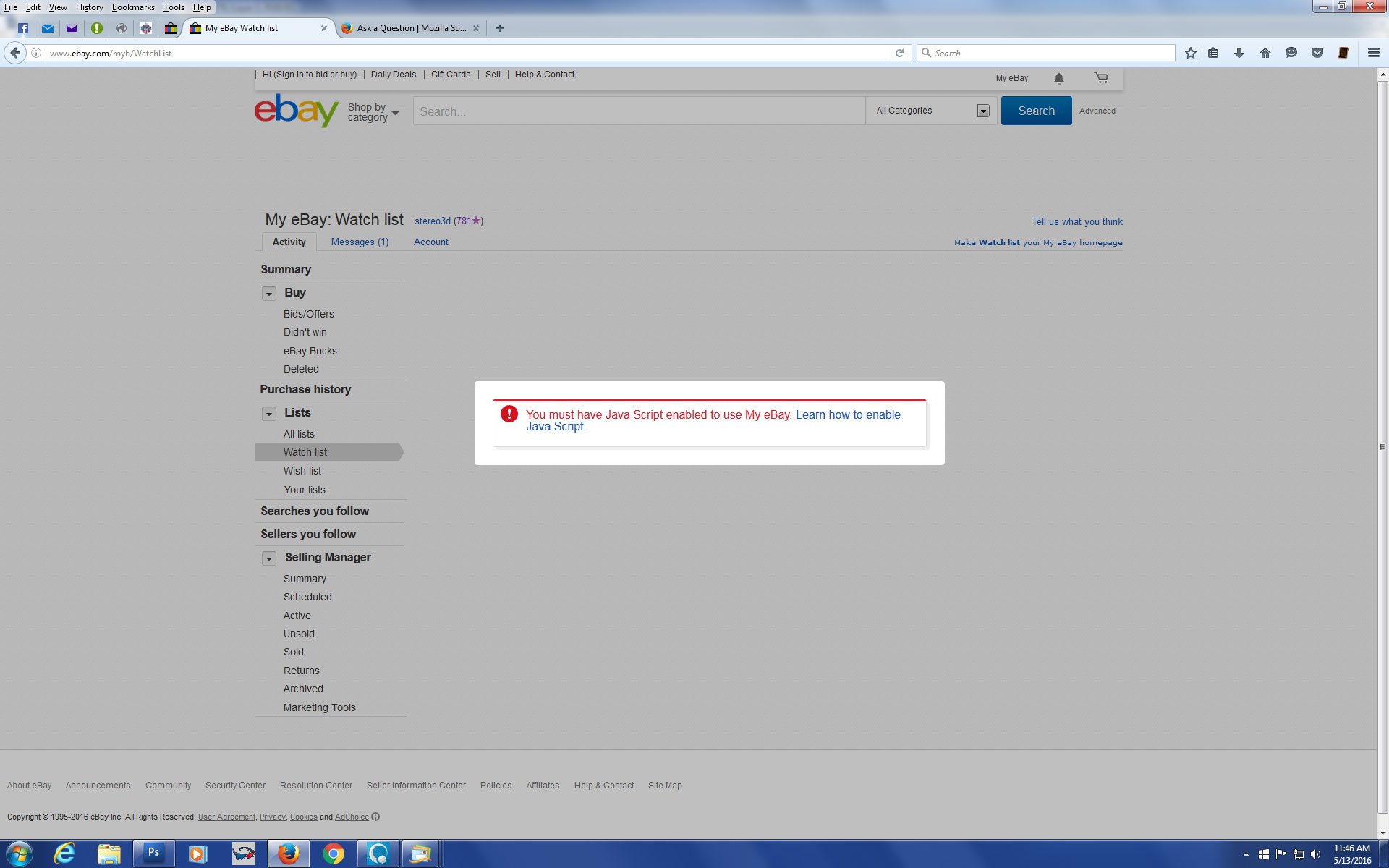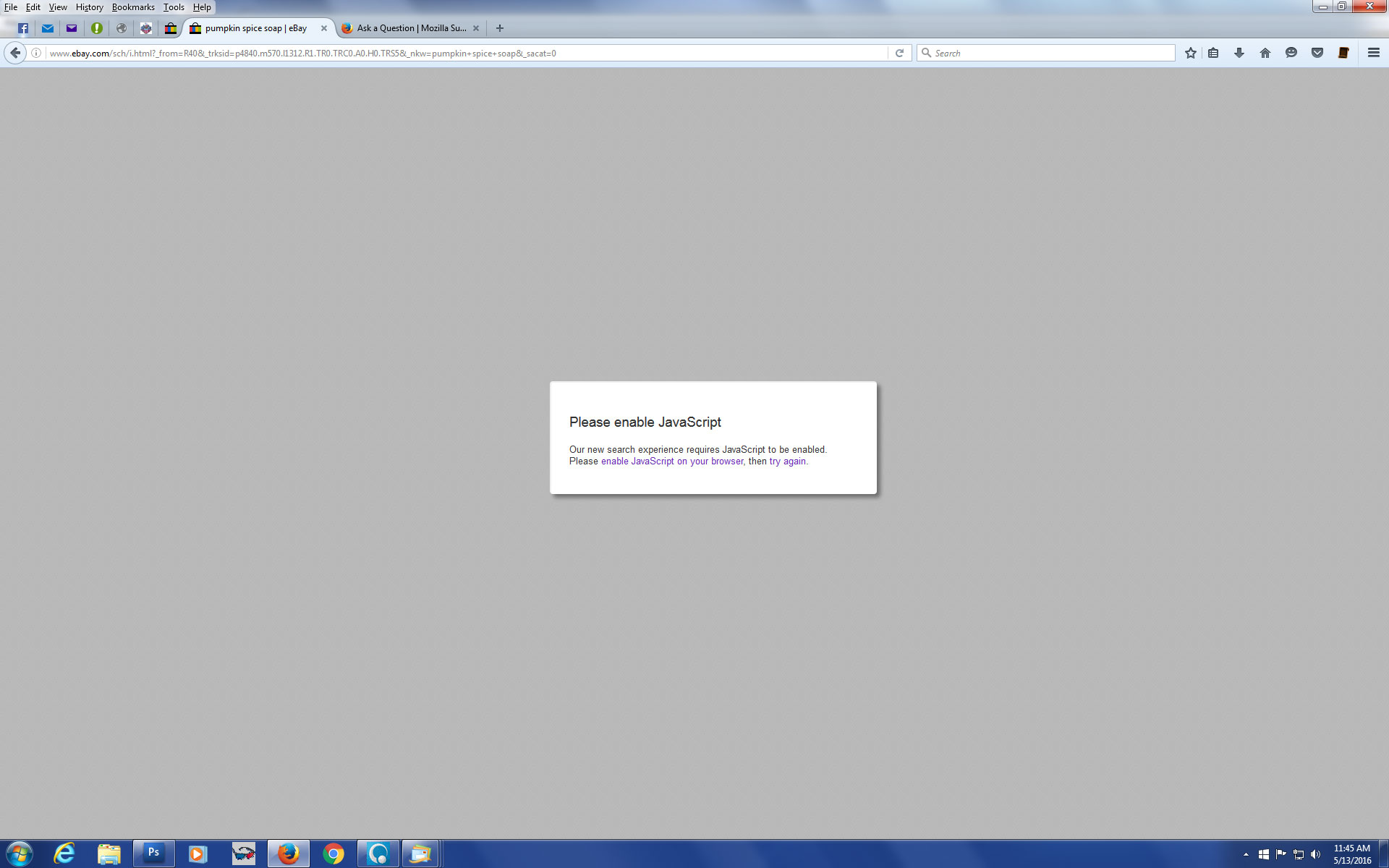I get a message in eBay that reads "You must have Javascript enabled to use My eBay. Learn how to enable Javascript." However, Javascript is enabled.
When I am using eBay I get several Javascript error messages only when I use the Firefox browser. It does not happen in IE or Chrome. When I click "Watch List" I get a message that reads "You must have Javascript enabled to use My eBay. Learn how to enable Javascript." However, I checked Firefox using about:config and it shows that Javascript is enabled. When I try to do a search in eBay I get a message that reads, "Please enable Javascript. Our new search experience requires JavaScript to be enabled. Please enable JavaScript on your browser and try again. I contacted eBay and they were not seeing this error message and had not heard of anyone else having the problem.
所有回覆 (1)
If you use extensions ("3-bar" menu button or Tools > Add-ons > Extensions) that can block content (e.g. Adblock Plus, NoScript, YesScript, Flash Block, Ghostery) then make sure that such extensions do not block content. There is security software that can interfere with loading content, so check that as well.