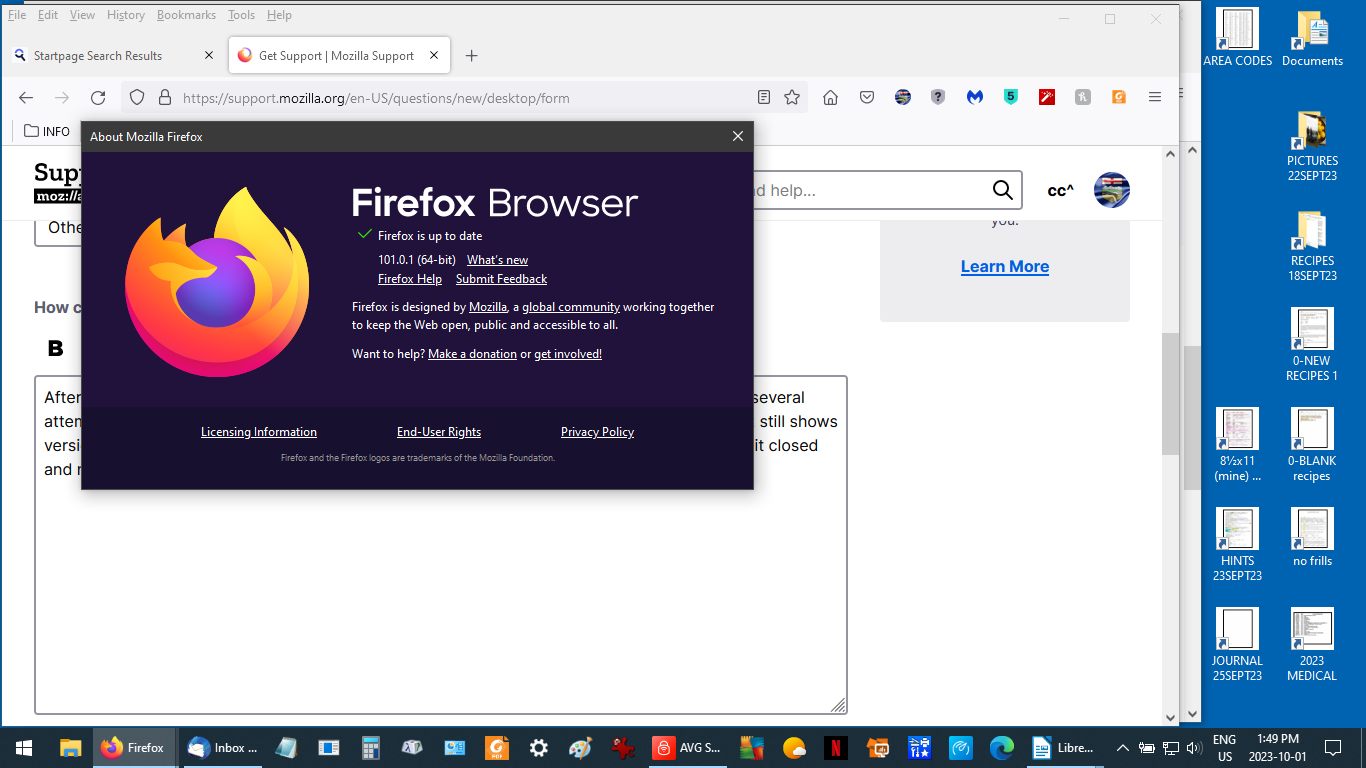update for firefox
After several attempts, my Firefox shows "up to date" but the version still shows 101.0.0 after several attempts of closing Firefox and after waiting about an hour...it shows downloading update, but still shows version 101.0.1 (64 bit). I have it set to auto update, and this morning it said to click to update; it closed and never reopened until I clicked the icon in my task bar.
所有回复 (2)
Firefox 101.0.1 got released June 9, 2022, sop that is quite a long time ago.
The current release is Firefox 118.0.1 released September 28, 2023.
- https://support.mozilla.org/en-US/kb/update-firefox-latest-release
- https://www.mozilla.org/en-US/firefox/118.0.1/releasenotes/
You can find the full installer of the current Firefox release (118.0.1) in all languages and all operating systems here:
You could try a 'custom' installation.
https://support.mozilla.org/en-US/kb/custom-installation-firefox-on-windows