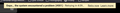Google and its subdomains not functioning/resolving/communicating properly
Since the Firefox 100 update, I have had issues with Firefox connecting to Google and its subdomains. When the browser is first started, all google domains work fine. After a few minutes though, a dialog at the top of G-mail (multiple accounts) appears stating it wants to re-connect, and will try and reconnect indefinitely with no success until the browser is closed and reopened. Also, calendar will stop working, and attempting to connect to any other google service (search, keep, drive, etc.) results in no DNS resolve, with sometimes the search bar URL changing to "about:blank." I have tried resetting the browser and re-installation (both at a user and administrative permission level) with no avail. Is this a known problem, or is it suspected there is another culprit here? It is worth noting that this is my company laptop, and that my coworker has also recently began running into this issue.
Thanks!
被采纳的解决方案
This could be a problem with the TLS 1.3 Early Data feature also known as Zero Round Trip Time Resumption (0rtt). You can try to set security.tls.enable_0rtt_data = false on the about:config page to disable this feature until this is fixed by Google or Mozilla to see if that helps.
You can open the about:config page via the location/address bar. If you get the warning page, you can click the "Accept the Risk and Continue" button.
See also:
- /questions/1376015 Issue with most Google sites on Firefox v100 64bit
所有回复 (2)
选择的解决方案
This could be a problem with the TLS 1.3 Early Data feature also known as Zero Round Trip Time Resumption (0rtt). You can try to set security.tls.enable_0rtt_data = false on the about:config page to disable this feature until this is fixed by Google or Mozilla to see if that helps.
You can open the about:config page via the location/address bar. If you get the warning page, you can click the "Accept the Risk and Continue" button.
See also:
- /questions/1376015 Issue with most Google sites on Firefox v100 64bit
由cor-el于
Thanks Cor-el!
I had just found another thread that you had also recommended this fix on and have just implemented it. Had not had a chance to circle back and reference that thread and credit you here yet. It seems like it is functioning properly now, but time will tell.