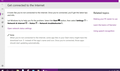Stop these screens from appearing
The screens as in my first two attachments will occasionally appear when i open my Firefox 61.0.2 browser and when i open Outlook 2010 email another Outlook help appears. Is there a way to stop this from appearing please? Of course it may have nothing to do with Firefox but i`m having no success in resolving this. Also, sometimes when i start my computer a screen shows i am not connected to the internet but i definitely am. See 3rd attachment.
所有回复 (5)
So what is the site url that is coming from? That sounds more like a malware sight acting like Microsoft site.
WestEnd said
So what is the site url that is coming from? That sounds more like a malware sight acting like Microsoft site.No, i run Malwarebytes and no problem.
Apparantly you had one of those fantastic Windows updates ....
You might be best off posting your question on the official Microsoft support forum :
Hi, it might depend on which version of Win10 you are using, but look in your PCs Settings for something like System > Notifications & Actions, and turn off all the MS hints, tips and other rubbish!
Scribe said
Hi, it might depend on which version of Win10 you are using, but look in your PCs Settings for something like System > Notifications & Actions, and turn off all the MS hints, tips and other rubbish!Those were turned off already. i`m trying the follopwing>>>run dialogue box again copy paste:-
ms-settings:personalization-start (press enter)
Make sure show suggestions occasionally is off,
TIP's showing in your screen shot Taskbar, you can open run and type:-
cmd (then press ctrl+shift+enter)
An elevated cmd prompt will open. Copy the 5 below cmd's and right click anywhere in the cmd prompt window, select paste, most will run, you need to press enter to run the last one. These mod's are perfectly safe, I write them myself and are used on millions of computers. They disable all windows Tip's.
reg add "HKLM\Software\Policies\Microsoft\Windows\CloudContent" /v DisableSoftLanding /t REG_DWORD /d 1 /f reg add "HKLM\Software\Policies\Microsoft\Windows\CloudContent" /v DisableWindowsSpotlightFeatures /t REG_DWORD /d 1 /f reg add "HKLM\Software\Policies\Microsoft\Windows\CloudContent" /v DisableWindowsConsumerFeatures /t REG_DWORD /d 1 /f reg add "HKLM\Software\Policies\Microsoft\Windows\DataCollection" /v DoNotShowFeedbackNotifications /t REG_DWORD /d 1 /f reg add "HKLM\Software\Policies\Microsoft\WindowsInkWorkspace" /v AllowSuggestedAppsInWindowsInkWorkspace /t REG_DWORD /d 0 /f I1ll see how it goes.