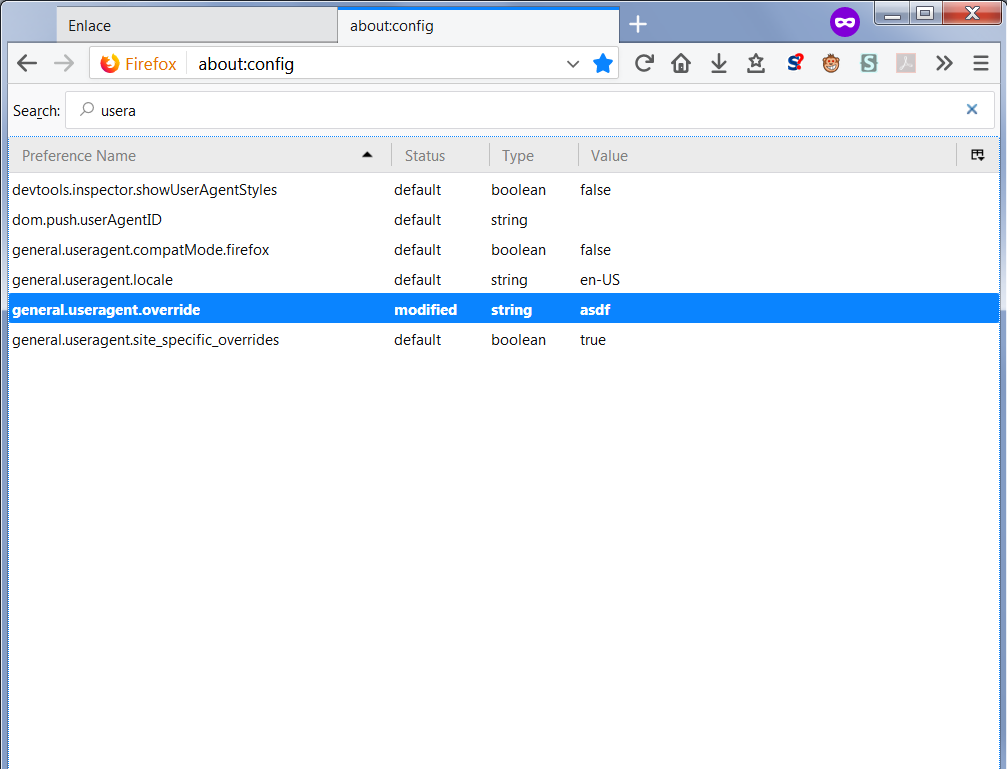why getting a 403 Forbidden error on a page I can access through any other browswer?
i cannot open the following pages from my bank:
https://enlace.santander-serfin.com/eai/EaiEmpresasWAR/inicio.do https://www.santander.com.mx/Supernet2007/loginGestor.jsp
i get a 403 forbidden, but I can access it through Chrome and Explorer.
there are other parts of the same bank site that I cannot open.
所有回复 (6)
I get the same error with a Firefox user agent. There is some weird user agent sniffing that blocks access with Firefox in the user agent. It even happens if I extend an IE user agent and add Firefox:
- Mozilla 4.0 (compatible; MSIE 11.0; Windows NT 6.1) Firefox
Maybe contact the website and ask them to look into this.
For now you need to switch the user agent to spoof another browser for this website.
thank you. i wish Mozilla could find a permanent solution. it works for now.
You need to contact the website and ask them to look into this because they block Firefox deliberately by checking the user agent. Modifying the user agent is the only workaround we can offer, the real solution need to be done on the web server (the DNS server might have been hacked).
This is happening on many web sites. But can connect same sites with other browsers. This started after the last update. And advising to contact the problem web sites to correct does not seem to fit the problem. Wish could revert to FF ver 56. Didn't have problems with add-on's and this problem.
Did you try to spoof the user agent to pretend that you use a different browser?
cor-el said
You need to contact the website and ask them to look into this because they block Firefox deliberately by checking the user agent.
Just to show how bizarre this is, if you set Firefox to identify itself as asdf instead of Firefox (first screenshot), then the site loads, although it displays a warning that I need at least Internet Explorer 6.0 to use the site (second screenshot). I don't know why they are doing that. It's bizarre.
justatom said
Wish could revert to FF ver 56. Didn't have problems with add-on's and this problem.
Note: They block on the Firefox 56 user agent, too.