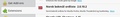remove preinstalled language packs
On my Linux Mint 17.1 Mate with Firefox 35.0.1, there are a bunch of language packs preintalled that I want to get rid of, they clutter my right-click-spellcheck-menu,. However, I cannot find them anywhere in the settings or add-ons.
English Australia, South Africa and US appear in my right-click-spellcheck-menu, but nowhere else. It is those languages I wish to remove. I found South African English under about:addons-languages and disabled it, but it still occurs in the right-click-spellcheck-menu.
Please see attached 5 screenshots for details.
所有回复 (6)
I do not have a proper answer and do not use Mint, but no one else has answered yet.
I just wondered whether the OS is able to offer options from Libre Office's hunspell dictionaries what have you got there ? Could the Libre Office install explain some of the additional options ?
I suspect that when firefox is preinstalled with Linux Mint, it is also preconfigured in a specific way. Perhaps removing firefox and installing it directly from Mozilla instead of using apt-get install might improve this and other issues.
Just a wild guess.
由jonas-e于
The dictionaries and languages are probably in your package manager.
Thanks, where would I find the package manager? Is it part of Firefox or the operating system?
Btw, I have the same issue posted over at Linux Mint Forums, providing some clues: http://forums.linuxmint.com/viewtopic.php?f=47&t=190115
You can check these locations for globally installed dictionaries:
- /usr/share/hunspell/
- /usr/share/myspell/
jonas-e said
Thanks, where would I find the package manager? Is it part of Firefox or the operating system?
Package manager is a general term to refer to a place that you can manage the install, updates and the dependencies of say .deb or .rpm packages that you install on Linux depending on the Linux distro.
由James于