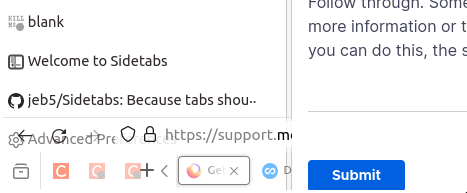Slowly fullscreen animation with transparent tabbar
here is the video: https://streamable.com/zffknq the issue is about transparent bar with vertical addons and slowly fullscreen animation, and the fullscreen animation isn't config-able, I already set full-screen-api.transition-duration.enter 0 0 full-screen-api.transition-duration.leave 0 0 in about:config, and disable sidebar or userChrome is not work too. and this is happend about one mouth ago after my nixos update firefox.
Ọ̀nà àbáyọ tí a yàn
add
#navigator-toolbox[fullscreenShouldAnimate] {
transition: none !important;
}
to userChrome.css fix the animation.
Ka ìdáhùn ni ìṣètò kíkà 👍 0All Replies (1)
Ọ̀nà àbáyọ Tí a Yàn
add
#navigator-toolbox[fullscreenShouldAnimate] {
transition: none !important;
}
to userChrome.css fix the animation.