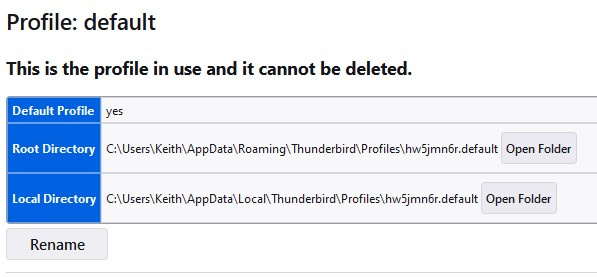After power outage, Thunderbird reset
When I open Thunderbird, after the power outage, I get the default installation screen asking me to set up an email address. I had about 6 email addresses in there already with thousands of emails. I'm guessing maybe the profile file or mail files got corrupted with the power outage. What is the best way forward? I don't want to lose everything.
Усі відповіді (4)
You can attempt to recover the prior profile by clicking help>moretroubleshootinginformation, scroll down to 'profiles', click 'about:profiles' and see if the old profile is viewable and can be selected. If the accounts are POP, the message folders can be retrieved.
Yes, it is viewable. Not sure what to do from here though.
My hope was that you would see more than one profile. Since there is just the new one, you might try viewing in windows file explorer to see if there is another profile folder. That would be at c:\users\<yourid>\appdata\roaming\thunderbird\profiles
Check to see if you can replace prefs.js with an older version, such as prefs-1.js, prefs-2.js...