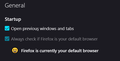After closing the web browser window all my tabs are closed
When I reopen the browser, it's just an empty new window. I am able to reopen them in "History" > "Recently closed windows", but it's extremely annoying to do this every time. Is there a way to fix it? It was fine like two weeks ago or so and my settings seem okay. I can't find the solution in similar posts here.
Обране рішення
Hi Charlie, what method do you use to close Firefox?
If you use the "X" button on the Firefox window, it's possible that a hidden window is still running, preventing Firefox from actually shutting down. As a result, when you go to start Firefox again, Firefox just adds a new window instead of restoring anything. This seems to be affecting a few users here in recent months.
On the other hand, if you right-click the Firefox Taskbar button and click "Close all windows," Windows will send individual commands to Firefox to close each open window. When your session is restored, often only the last window will be shown automatically, with the previous 3 shown on the Recently Closed Windows list.
To avoid these issues, you can close Firefox using its Exit command, either:
- "3-bar" menu button > Exit
- (menu bar) File > Exit
Усі відповіді (2)
Вибране рішення
Hi Charlie, what method do you use to close Firefox?
If you use the "X" button on the Firefox window, it's possible that a hidden window is still running, preventing Firefox from actually shutting down. As a result, when you go to start Firefox again, Firefox just adds a new window instead of restoring anything. This seems to be affecting a few users here in recent months.
On the other hand, if you right-click the Firefox Taskbar button and click "Close all windows," Windows will send individual commands to Firefox to close each open window. When your session is restored, often only the last window will be shown automatically, with the previous 3 shown on the Recently Closed Windows list.
To avoid these issues, you can close Firefox using its Exit command, either:
- "3-bar" menu button > Exit
- (menu bar) File > Exit
Thank you so much! I already reinstalled the browser (deleted and then installed it again; previously i was trying to just update the version) and it fixed the problem, but I was looking at the task manager and it indeed showed that the firefox is still open after I pressed “X”. I just couldn't find where this window might be and decided that it's easier to just reinstall the browser. Now I know what to do if it happens again!
Thank you and hope you are having a nice day