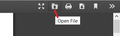Searching through PDFs seems to only search for matches on the current page
I have PDFs that I would like to search through for matches to words. However, the control+F search bar seems to only find matches on the current page, which is....inconvenient for PDFs hundreds of pages long. Is there an option I've missed somewhere for searching through the whole PDF instead of only the page or two currently visible?
All Replies (10)
Do you notice the number of total matches increasing as you move through the find results? That may indicate that Firefox is rendering the PDF progressively (on demand) for some reason. However, I don't see a preference for that when I check here:
(1) In a new tab, type or paste about:config in the address bar and press Enter/Return. Click the button promising to be careful or accepting the risk.
(2) In the search box above the list, type or paste pdfjs and pause while the list is filtered
Do you any preferences with non-default values? (The pdfjs.enabledCache.initialized and pdfjs.enabledCache.state preferences appear to be dynamically set.)
Yes, the number of matches increases as I scroll through and the PDF loads but resets if I jump to a page by number or scroll too fast, as FF unloads the previous pages. It is indeed my belief that the PDF is being rendered on demand, this behavior is consistent across multiple devices. If firefox isn’t intended to render the pdfs on demand then this behavior is very strange.
I’m not sure how to identify non-default settings in about:config but I’ve never messed with them directly. Some are bolded.
I think if the file is a reasonable size, Firefox renders all of it when loading the viewer. I haven't really studied how it works.
That seems to make sense, and it might be related to current strain on the system or something, but I’d really like to find a way to force a load of the whole document or something. It’s really not that large, at least in my case
Paladin852 said
I have PDFs that I would like to search through for matches to words. However, the control+F search bar seems to only find matches on the current page, which is....inconvenient for PDFs hundreds of pages long. Is there an option I've missed somewhere for searching through the whole PDF instead of only the page or two currently visible?
So are you opening this in firefox or what program is opening the pdf? What your asking sounds like software issues I can open a pdf and search for words in the open pdf without problems. So I think your request isn't a browser related as what your describing is opening a pdf but nothing is mentioned is about a browser.
In firefox yes, sorry figured that was implied since I was posting it here. It is a PDF file on my computer and I am viewing it via Firefox’s built in PDF viewer.
firefox view is a limited viewer and without knowing what kinda pdf that is that makes it hard to know what is happening. Also I wouldn't use firefox for viewing pdf. You can get acrobat reader for free to do that without using firefox.
Acrobat’s a better PDF reader but it won’t sit in a tab next to the other things I’m doing and let me flip back and forth easily. Firefox’s reader works great for my purposes when the pages are loaded.
Since you mentioned opening a PDF from your computer, you could test the web app version. It is a few releases ahead of the built-in one, and has different permissions. For example, extensions can touch the PDF, which is useful for dictionaries, translators, or highlighters.
https://mozilla.github.io/pdf.js/web/viewer.html
On the PDF viewer's black toolbar, there is an icon of a folder with an up arrow to open a local file. It doesn't actually upload; everything runs locally in the tab.
<center> </center>
</center>
Does it do any better?