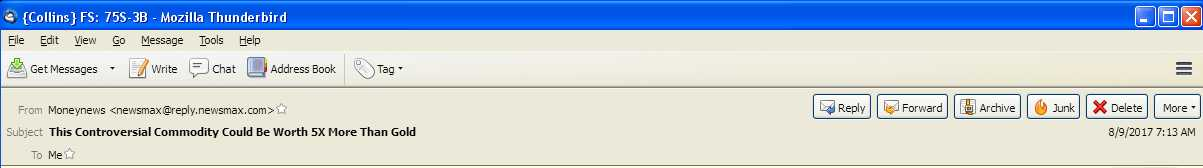Header or title line on displayed message is randomly different than what is displayed below.
OS is Windows XPsp3
When a message is displayed, the top line on the display (subject line) shows some subject as I would expect. The content information displayed is from different email. Both the subject displayed and the message displayed are legitimate messages - just different.
See the image.
Any ideas as to cause?
தீர்வு தேர்ந்தெடுக்கப்பட்டது
TRy reindexing the folder. Right click on folder and select 'Properties' click on Repair Fodler' button click on OK
select another folder and then reselect the one you 'fixed'.
Report back on results.
Read this answer in context 👍 1All Replies (2)
தீர்வு தேர்ந்தெடுக்கப்பட்டது
TRy reindexing the folder. Right click on folder and select 'Properties' click on Repair Fodler' button click on OK
select another folder and then reselect the one you 'fixed'.
Report back on results.
I did reindex the folder and it appears to have fixed the problem.
Your help is greatly appreciated! Thanks!!
Howard Weeks