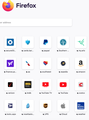Homepage Icons in Firefox
I recently Upgraded to a new Mac. I updated the software to Ventura 13.0.1. Followed the Migration package as suggested by Apple. Process appeared to work well with a few exceptions. One being the subject of this question. I use the buttons on the home screen a lot. A while back I made each button use the website logo. Now I have lost those icons which were replaced by the first initial of the site. can someone help on this?
All Replies (3)
Firefox doesn't have homepage icons and from my Windows install Firefox has a default page with default icons that comes installed but those aren't homepage icons as Firefox doesn't have a homepage settings that is a install page only.
Not true. I did it before. Just can't remember how. See attached screen captures. My description was probably poorly worded. Thanks for the response though.
Sounds that you lost the configuration of your pinned tabs, so maybe you switched to a new profile. You would have to check your old prefs.js as pinned tiles are stored in a pref in this file. You would also have to copy those icon files to the location specified in prefs.js.
Changes made manually on the Firefox Home page are stored in prefs that you can find on the about:config page.
- browser.newtabpage.pinned => websites pinned to a tile
- browser.newtabpage.blocked => websites removed by clicking Dismiss in a tile