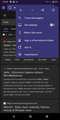Add to shortcur does not exist in menu
I used the "add to shortcut" a few times and indeed I have a few items in the Firefox focus home. Now when I open the menu it never shows the "add to shortcut" option. Does anyone know how to fix it?
All Replies (7)
Hi
You should still find the option Add to Shortcuts at the top of the Firefox Focus for Android menu.
I hope that this helps.
That option never shows up.
But the opposite does: when I open a link from the home and I click the menu I can see "remove from shortcuts"
I have noticed that no more than 4 shortcuts can be added. Is that true?
Hi
Are you able to attach a screenshot with the menu open? The option you are looking for should be listed (it is in my latest copy of Firefox Focus for Android).
This is what is listed when i have only 3 shortcuts added. I can click the "aggiungi alle scorciatoie" and it works fine.
caprarelli.alessandro+firefox மூலமாக
This is what it's listed when there are 4 shortcuts. That option does not show up anymore.
caprarelli.alessandro+firefox மூலமாக
You are only able to add 4 desktop shortcuts using Firefox Focus for Android. The main Firefox for Android browser does support adding more shortcuts to your Android home screen and is available from the Google Play store.