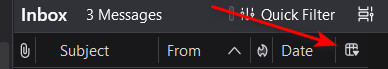How can I set the email message sort to descending date for all folders in all accounts?
How can I set the email message sort to descending date for all folders in all accounts? With many accounts with many folders each, manually changing the sort from ascending to descending is a lot of needless work. A global default is needed, and if there is one, I can't find it.
Vybrané riešenie
Okay, click the icon to the right of 'quick filter' and select 'table view' That will display the menu bar.
Čítať túto odpoveď v kontexte 👍 1Všetky odpovede (7)
On your question: - set one folder to your preferences and highlight it - click the icon on right side of the menu bar of message list pane - click to apply current view to> and highlight 'folder and subfolders and PAUSE - a menu opens to left with account name. highlight that and PAUSE - another menu opens to its left with account name at top. CLICK THERE and a confirmation message will appear to confirm setting all folders in the account. - repeat the above for each account
Upravil(a) david dňa
I assume the icon is the one at the right hand end of the screenshot. If so, I don't have an apply current view to option.
I was referring to the one at right side of menu bar of the message list pane. See attached. I agree this can be confusing.
Ahh, that helps. But I don't have that header menu at all! Thunderbird Supernova 115.10.1, MacOS Sonoma 14.5 beta channel.
Thanks for taking the time to answer!
Vybrané riešenie
Okay, click the icon to the right of 'quick filter' and select 'table view' That will display the menu bar.
Thanks for your help and patience!
You're most welcome. That's why we get the big bucks... :)