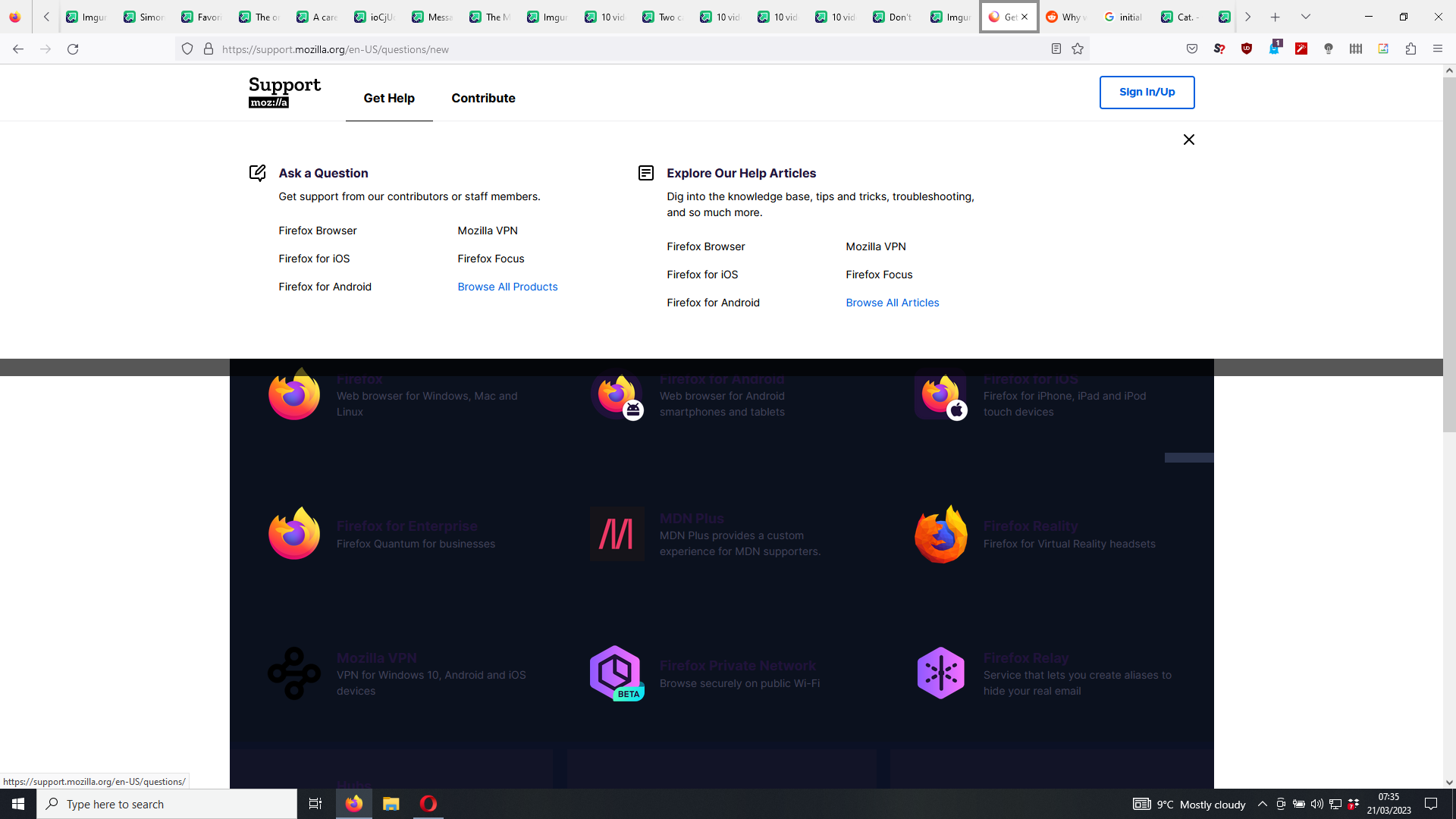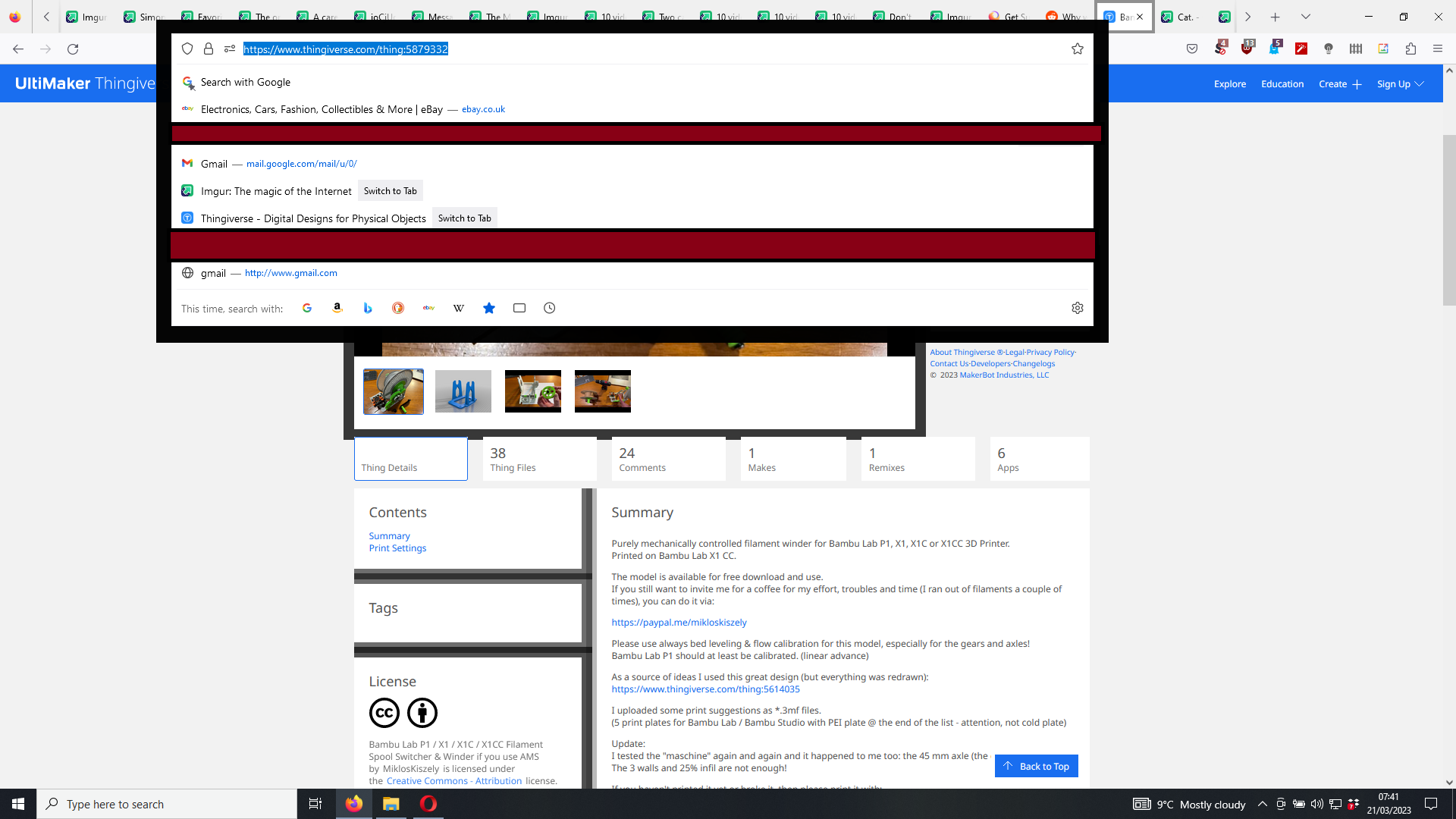Firefox has 'broken' its UI in some way after updating. Is there a way to fix this without refreshing & thus losing tabs/sessions etc?
Everything that has an active state seems to have suddenly gained huge thick borders, usually grey or black. This applies to UI and page elements. I have no idea what happened, I'm guessing an update changed 'something', but how do I nondestructively fix it?
All webpages seem affected.
(reddish bars in second screenshot are my removing some URLs, but everything else is my UI as seen)
Thanks greatly for any insights...
Vybrané riešenie
After some digging, I worked out that it was anything with a box-shadow CSS property, in the FF chrome or the page itself. All transparency was lost somehow. Reinstalled graphics drivers, copied some of an older FF profile in and it seems to have heisenfixed ... not ideal but hey. Thanks for looking all the same!
(and no, none of the high contrast or accessibility options were involved at any point)
Čítať túto odpoveď v kontexte 👍 0Všetky odpovede (3)
It may be caused by an extension, possibly one which needs to be updated. Try starting Firefox in troubleshoot mode.
https://support.mozilla.org/en-US/kb/diagnose-firefox-issues-using-troubleshoot-mode https://support.mozilla.org/en-US/kb/troubleshoot-extensions-themes-to-fix-problems (also deals with hardware acceleration)
Are you possibly using a High Contrast mode in Windows ?
Vybrané riešenie
After some digging, I worked out that it was anything with a box-shadow CSS property, in the FF chrome or the page itself. All transparency was lost somehow. Reinstalled graphics drivers, copied some of an older FF profile in and it seems to have heisenfixed ... not ideal but hey. Thanks for looking all the same!
(and no, none of the high contrast or accessibility options were involved at any point)
Upravil(a) thesilverhornet dňa