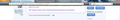如何去掉标签的颜色?
Firefox14.0.1 中只有一个主题,并且打开几个标签页后,标签页自动变为彩色,比如红色、浅蓝、白色等等。 这让人没发分清哪个是当前正在浏览的标签页,最麻烦的是容易让人关错浏览过的标签页! 我试过,在TAB MIX PLUS 的 标签页外观->高亮中 无法有效更改!改完后,有的标签仍然自动显示彩色。
Все ответы (6)
Uhm, I believe what you want is an extension named Colourful Tabs? Get it from here: https://addons.mozilla.org/de/firefox/addon/colorfultabs/
Also, if you can and this doesn't help, please write in English.
Thanks!
I don't mean that.Thanks anyway! My problem is that, I found it difficult to distinguish which tab were the tab I'd browsed and should be closed.
Maybe something like this? https://addons.mozilla.org/en-us/firefox/addon/aging-tabs/
Now I think I've got the reason for confused : the color of active tab is different to the navigator toolbar.
like this :
I'm locking this thread because you also created a thread in English about this issue.
Locking duplicate thread.
Please continue here: [/questions/933610]