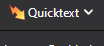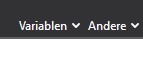quicktext addon does not work
Dear community
when I search for Quicktext Tutorials i see a nicely working application which allows me to manage text components and include them neatly in my writing. But what is actually showing after installation is a bit meager.
I can choose between "variables" and "other". ""Variables" is of no use at all, Other" simly allowes me to include a saved file in text or html from a folder. Well, thats a bit stoneage like, but I would have worked with that option, but:
Unfortunately, there is no way that Quicktext will save textsnippets as html or text. I definitely do not see myself copying parts of emails into notepad and saving them manually. That would be a very lame automation and definitely not quick enough ;). Also I am looking for the sort of "preview" Outlook is offering with Quick Parts.
Does anyone know anything about this problem or can recommend a better addon? I hate writing the same stuff again and again and again.
All the best, Maria