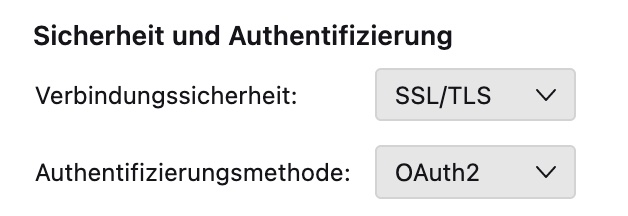Messages cannot be stored in the Sent folder
Dear community,
I use a MacBook Air (software version 13.6.1 (22G313)) and Thunderbird as my mail client (software version 115.11.1 (64-bit)).
I have set up approx. 8 mail accounts, but for a few weeks now I have had the problem with my google mail accounts that mail with somewhat larger attachments (approx. 5MB) is often (not always) sent, but no copy is saved in the Sent folder.
I get the following error message from Thunderbird:
The message was sent, but no copy was saved in the Sent folder because there were problems accessing the network or files (translated from German, original English error message may differ slightly)
Security and authentication settings of the affected IMAP and SMTP accounts:
SSL/TLS OAuth2
Changing these settings was not successful, sending mail was no longer possible with other security settings.
A request to google support did not help, I was referred to Thunderbird support.
Perhaps someone has an idea for me as to what the problem could be?
Thanks a lot and a nice day to you all! Hendrik
Все ответы (1)
With gmail IMAP accounts, sent messages are automatically copied to the Sent Mail folder, so 'Place a copy in' in the Copies & Folders section of Account Settings should be unchecked. Plus, the Sent Mail (not Sent) folder should be subscribed by right-clicking the account in the Folder Pane, Subscribe..., and checking the box for Sent Mail. Make those changes and see if normal operations resume.