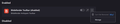Disable add ons which thunderbird says "Can't be removed", how on earth is thunderbird allowing this ?
Attached image, how is it possible that Thunderbird allows Bit Defender to install a spam add on and then protects it to so I can't remove the add on ?
This is just mind boggling.
Further, there is a "Why" link which should explain any logic to doing this, note there is not, and it explains nothing of the sort.
I have better things to do than run behind thunderbird to delete an extension which thunderbird has allows to "Can't be removed".
Is thunderbird with us ? or against us ?
Выбранное решение
I have never seen this before, but I did locate a URL that indicates this has been a bitdefender problem for several years: https://community.bitdefender.com/en/discussion/93701/remove-anti-spam-toolbar-in-thunderbird The page also gives a possible solution, that being here:
Close Thunderbird
Open file explorer and navigate to: %APPDATA%/Thunderbird/Profiles/<your profile>/extensions/
Delete the "bdThunderbirdxx@bitdefender.com.xpi
Open Thunderbird, the extension is no longer present.
See if that works.
Прочитайте этот ответ в контексте 👍 1Все ответы (2)
Выбранное решение
I have never seen this before, but I did locate a URL that indicates this has been a bitdefender problem for several years: https://community.bitdefender.com/en/discussion/93701/remove-anti-spam-toolbar-in-thunderbird The page also gives a possible solution, that being here:
Close Thunderbird
Open file explorer and navigate to: %APPDATA%/Thunderbird/Profiles/<your profile>/extensions/
Delete the "bdThunderbirdxx@bitdefender.com.xpi
Open Thunderbird, the extension is no longer present.
See if that works.
I did this shortly after posting. It does work. This is crude. Thunderbird needs a simple remove from Thunderbird that works as the user request EVERY TIME. How could a developer create a feature which works like this ? this is allowing malware to install and telling the user they can't remove ? How on earth is it possible Thunderbird allows it ? And if it decides it must let them install it. How do we without going behind its back delete it. I own the email. I paid (yes really but not donating a dime more at this point) for thunderbird and I don't continue to use any product which values bit defender over its users. Is Thunderbird in 2024 really this bad and the documentation this bad ? I came back expecting so much more from thunderbird.