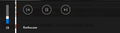When the sound is adjusted in win10, there is a black box with Firefox firefox.exe
When the sound is adjusted in win10, there is a black box with Firefox firefox.exe See attached picture
Выбранное решение
This is related to the new integration with media keys on the keyboard. Probably Firefox was playing audio recently. I'm not sure how long Windows remains integrated with Firefox, whether that ends when you close that tab or not until you exit Firefox.
If you aren't interested in using media keys to manage audio in Firefox, you can disable the integration this way:
(1) In a new tab, type or paste about:config in the address bar and press Enter/Return. Click the button accepting the risk.
(2) In the search box in the page, type or paste mediakeys and pause while the list is filtered
(3) Double-click the media.hardwaremediakeys.enabled preference to switch the value from true to false
Прочитайте этот ответ в контексте 👍 1Все ответы (2)
Выбранное решение
This is related to the new integration with media keys on the keyboard. Probably Firefox was playing audio recently. I'm not sure how long Windows remains integrated with Firefox, whether that ends when you close that tab or not until you exit Firefox.
If you aren't interested in using media keys to manage audio in Firefox, you can disable the integration this way:
(1) In a new tab, type or paste about:config in the address bar and press Enter/Return. Click the button accepting the risk.
(2) In the search box in the page, type or paste mediakeys and pause while the list is filtered
(3) Double-click the media.hardwaremediakeys.enabled preference to switch the value from true to false
that’s already done,thank you