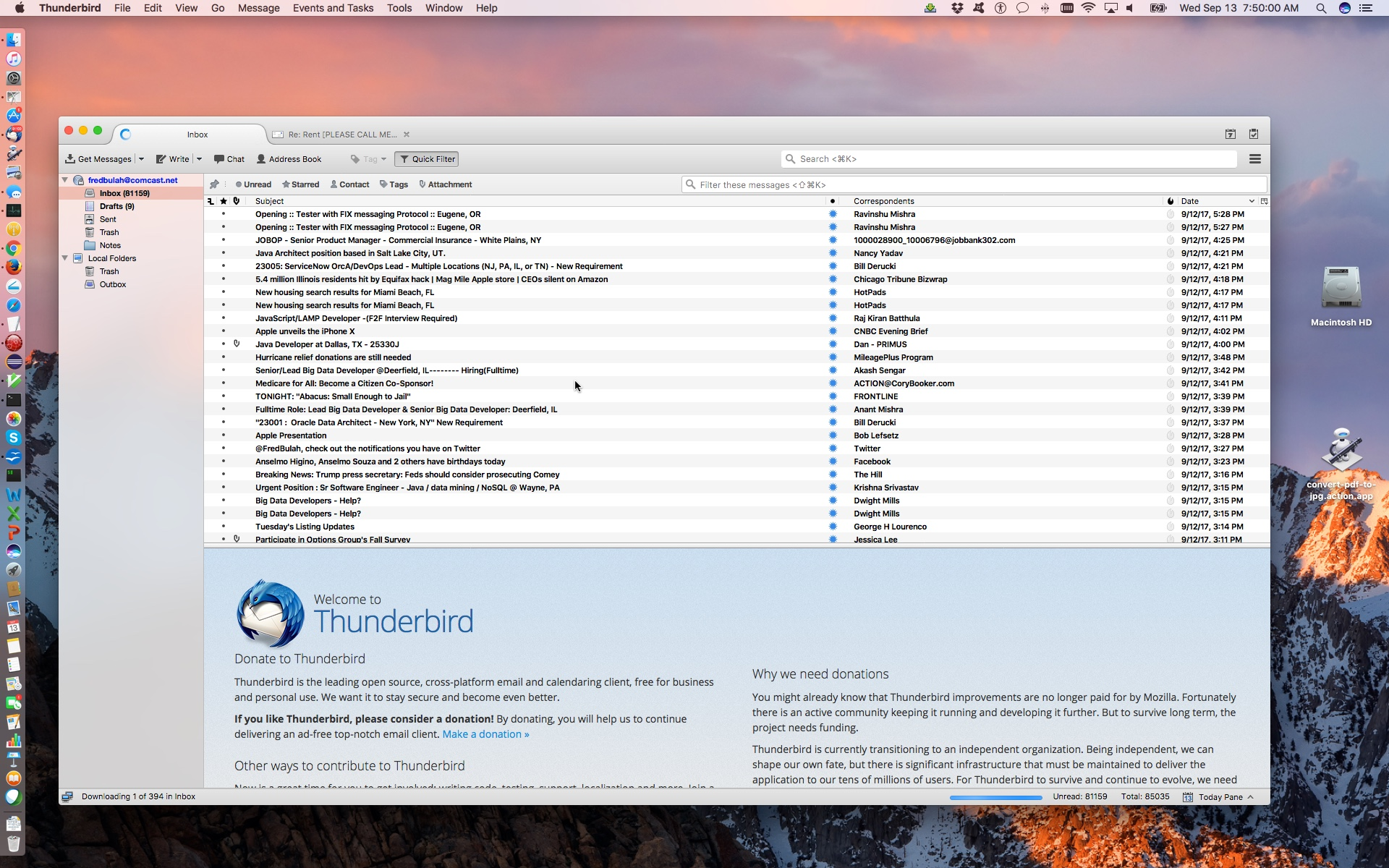Thunderbird stopped working with my comcast account: hangs retrieving messages
I have been using Thunderbird as my e-mail account for well over a year with no problems and have it installed on 2 MacBook Pros [2011 17" and 2106 15"]. Both run on my same home Wifi network.
For unexplained reasons Thunderbird suddenly stopped being able to connect and retrieve e-mails from Comcast on my 2011 MacBook Pro. It hangs with the spinning blue ball trying to connect. It displays an occasional message that it "timed out connecting to smtp.comcast.net" as the blue ball spins. I also see "fredbulah@comcast.net has disconnected ... the service may be gone".
There have been no changes whatsoever to the server parameters or configuration. The 2016 MacBook Pro has the identical settings.
My ISP is Comcast, and I can send/receive e-mails from the 2016 MacBookPro, the Comcast web portal and from my iPhone Mail application. Again, all are running on my same home Wifi network. My iPhone Mail app works with Wifi or without Wifi via the cell network [TMobile].
My mailbox is large (> 80K messages in my Inbox) but again I am not having an issue on the 2016 MacBook Pro, the web portal, or my iPhone Mail application. Only the 2011 MacBook Pro is experiencing the problem.
My suspicion is that the Thunderbird installation on my 2011 MacBook Pro has been corrupted somehow. That machine has 16GB RAM and a 1TB SSD. All other applications on the machine run perfectly.
I have included screenshots from the MacBook Pro 2011 settings screen and startup where you can see the blue circle on the Inbox tab spinning; unfortunately the screen grab does not show the cursor spinning blue ball.
From the screenshot you can see the most recent e-mail was from yesterday. I receive hundreds of e-mails a day and I can see them on my 2016 Mac, web portal, and iPhone Mail.
Questions: - Is there a way to re-initialize or rebuild the installation? - Is there a way to copy the installation from the 2016 machine to the 2011 machine?
Any and all assistance is greatly appreciated.
Thanks in advance, Fred fredbulah@comcast.net mobile: 973.214.7560
Все ответы (1)
My mailbox is large (> 80K messages in my Inbox)
That's asking for trouble. It's best practice to keep Inbox as tidy as possible.
What is your account type - POP or IMAP? Your screenshot didn't help in that regard.