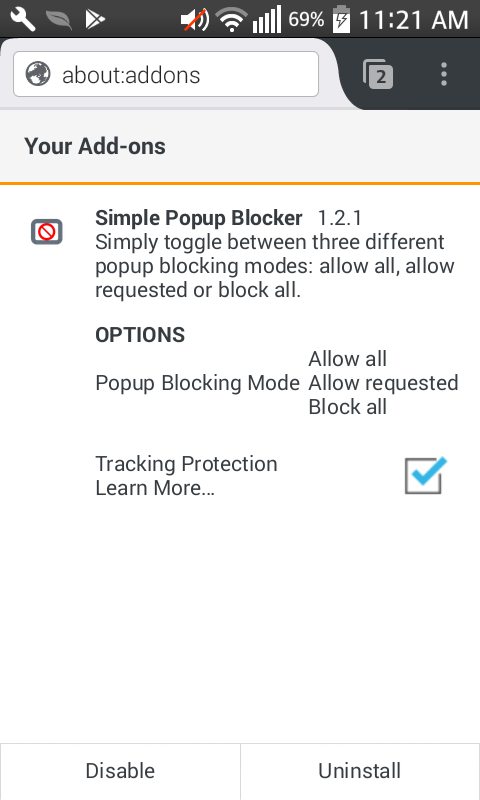Where do I access the settings for an addon in Firefox for Android?
I am having a problem with a particular add-on, a popup blocker. When I install, there is a message saying that I can access the add-on from the toolbar. But the only place I can find anything related to the add-on is in "about:addons" (where I can only uninstall or disable). This is the problem not just for this add-on, but for another popup blocker I tried to use. I thought that perhaps the problem was the add-on, so I decided to install another add-on that did the same job, to see if maybe it would appear as it should but it didn't.
Изменено
Все ответы (1)
I did try the same software and I do see options to change different ways of pop-up blocking. Try restarting your browser and see if helps. Additionally, check if your browser is up to date, it might have issues if it is not updated. If that does not help and pop-up add-ons do not show up, see if you can use Ublock for the same purpose. Hopefully, this answers your question.