
Which user account do you want to use to run this program?
As of fairly recently, when I click to start Firefox, and just before it actually opens up, I get a the following screen:
"Which user account do you want to use to run this program?"
I have researched the internet and it seems as if many people have encountered this same problem.
What's causing it, is it dangerous to my computer and how can I get rid of this message?
Solução escolhida
Check that Firefox isn't set to run as Administrator.
Right-click the Firefox desktop shortcut and choose "Properties".
Make sure that all items are deselected in the "Compatibility" tab of the Properties window.
- Privilege Level: "Run this program as Administrator" should not be selected
- "Run this program in compatibility mode for:" should not be selected
Also check the Properties of the firefox.exe program in the Firefox program folder (C:\Program Files\Mozilla Firefox\).
Ler esta resposta no contexto 👍 1Todas as respostas (6)
Hello,
In order to better assist you with your issue please provide us with a screenshot. If you need help to create a screenshot, please see How do I create a screenshot of my problem?
Once you've done this, attach the saved screenshot file to your forum post by clicking the Browse... button below the Post your reply box. This will help us to visualize the problem.
Thank you!
This sounds like the profile manager to me.
Does the screen look at all like this:
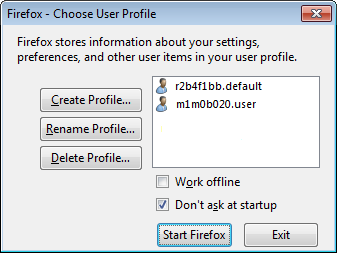
If it does, then this is not harmful. It is just because you have setup a second profile for Firefox.
More information about Firefox profiles can be found here.
I have now attached a PNG of the screen message that pops up when I click to start Firefox. After I click on "Cancel", then Firefox starts.
This is a Windows feature that should only open if you right click on the Firefox icon and select Run As...".
Try creating a new shortcut to Firefox.
You must make a shortcut to the firefox.exe in the Firefox installation directory.
Solução escolhida
Check that Firefox isn't set to run as Administrator.
Right-click the Firefox desktop shortcut and choose "Properties".
Make sure that all items are deselected in the "Compatibility" tab of the Properties window.
- Privilege Level: "Run this program as Administrator" should not be selected
- "Run this program in compatibility mode for:" should not be selected
Also check the Properties of the firefox.exe program in the Firefox program folder (C:\Program Files\Mozilla Firefox\).
As I was following the steps given by "Wesley Branton" and "cor-el", I went through the different screens in "Mozilla Firefox Properties". (I have attached several
screens with this message) I clicked on "Find Target", then on "firefox.exe", and I got a surprised: There was the screen that began all this problem for me.
It seems that Mozilla itself created the message in question. I have been using Firefox for years; how come this message never popped up before? Has any of
you seen it before? OR has my version of "firefox.exe" been hacked? AND how do I fix it? (If it needs to be fixed).






