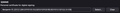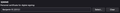S/MIME E2EE Settings Break on Thunderbird Restart
When I restart Mozilla Thunderbird, my S/MIME certificate preferences under Account Settings seem to break.
When I initially select a certificate, both the common name/certificate name and the certificate fingerprint appear in the interface (see Working Settings.png). However, after restarting Thunderbird, only the common name/certificate name appears in the interface, and I cannot use S/MIME to sign messages (see Broken Settings.png). When I attempt to do so, I receive the following error message:
Send Message Error Sending of the message failed. You specified that this message should be digitally signed, but the application either failed to find the signing certificate specified in your Mail & Newsgroup Account Settings, or the certificate has expired.
To be clear, Thunderbird has no problem finding and using the certificate right after I set it—the problem only appears when I restart Thunderbird and the appearance of the certificate in the settings changes. The certificate does not expire until April 2025, so this is not the issue. The issue also occurs with another account using a different certificate that is also unexpired.
I am using Thunderbird 115.12.2 (64-bit ESR) on MacOS with Apple Silicon.
Todas as respostas (1)
I am seeing a lot of this "settings not saved" support topics. In all cases so far the issue has been caused by an antivirus program causing the changes to not be written to file when the program exists.