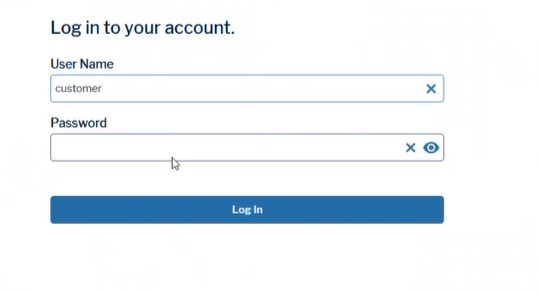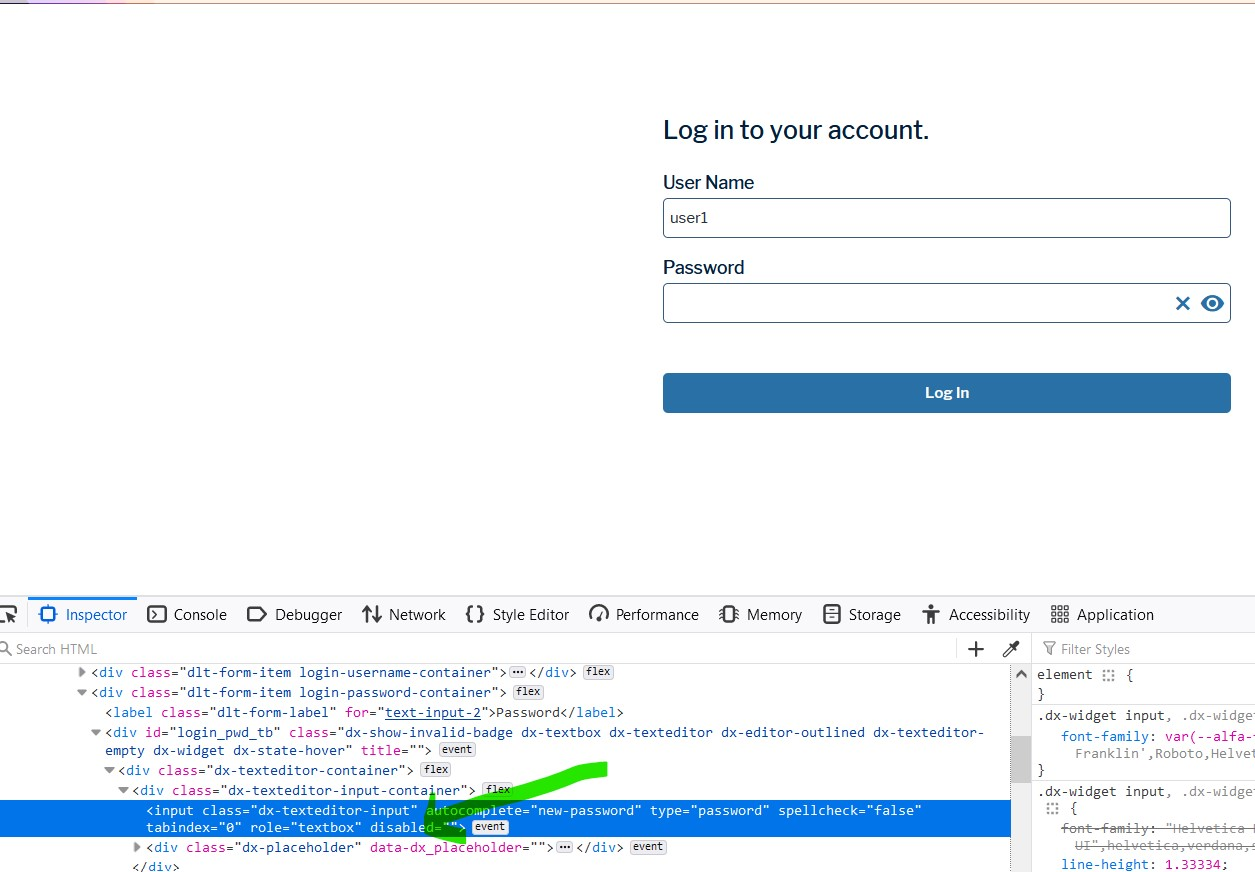Autofill Password disabling password field
Facing a strange problem in firefox. I have saved user name, password for my site in firefox, when i have login again firefox is asking to fill from the saved one. If i choose that, user name alone filling leaving the password field empty (please refer the attached image) and also password field is in disabled state and not allowed to edit the password field.
And this is not happening regularly. Any idea how to solve this or is there any config for such behavior.
Todas as respostas (7)
Can you link an example site or test case?
Is there a key icon in front of this suggestion to indicate this is a saved login?
Suggestions in a login drop-down menu that have a key icon in front are login suggestions that you can manage in the Password Manager.
Suggestions in a drop-down menu without a key symbol are autocomplete saved form data.
Do you see "Use Saved Password" if you right-click either of the fields? See also:
This is the exact steps i have tried, Saved the user name and password for my site. And on logging in next time, it ask for try from the saved one (refer attached image). When i select it, it populates user name and password filed is not populated and also not editable (refer attached image)
You can't reproduce this anywhere else that is publicly accessible?
Does it still happen in Troubleshoot Mode?
Start Firefox in Troubleshoot Mode to check if one of the extensions ("3-bar" menu button or Tools -> Add-ons -> Extensions) or if hardware acceleration or if userChrome.css/userContent.css is causing the problem.
- switch to the Default System theme: "3-bar" menu button or Tools -> Add-ons -> Themes
- do NOT click the "Refresh Firefox" button on the Troubleshoot Mode start window
Thanks everyone, found the problem and fixed it (it actually my code prohibiting the password field population). Appreciating all your suggestion.
There are sites where the user needs to type in the username field before the password field will be enabled. This is intended to reduce the potential for potentially unauthorized automated logins.