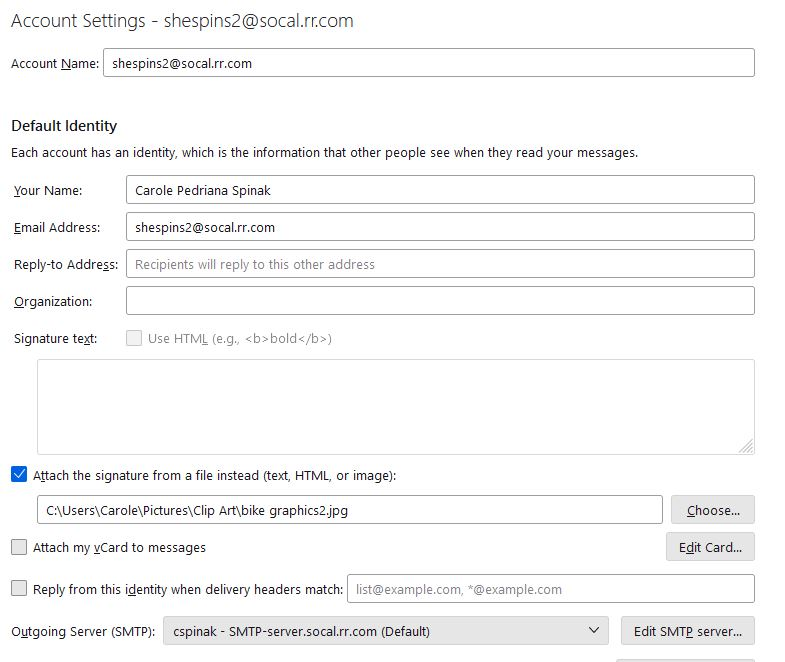Thunderbird giving "Sending of the message failed"
I get this when I try to send a email message (no problem like this in 20+ years)
An error occurred while sending mail. The mail server responded: <shespins2@socal.rr.com> sender rejected. The email address you are sending as must match the email address you used to auth. Please check your SMTP settings. AUP#Out-1500. Please verify that your email address is correct in your account settings and try again.
I'm attaching an image of my thunderbird settings
please help
carole26
Solução escolhida
Have you checked with your provider (spectrum) if that server even exists any longer?
Their user settings page shows for the following email address domains; Brighthouse.com, bak.rr.com, bham.rr.com, cfl.rr.com, emore.rr.com, eufala.rr.com, indy.rr.com, mi.rr.com, panhandle.rr.com, tampabay.rr.com
- Incoming Email Server: mail.brighthouse.com
- Outgoing Email Server: mail.brighthouse.com
For TWC.com and any domain ending in .rr.com not covered above
- Incoming Email Server: mail.twc.com
- Outgoing Email Server: mail.twc.com
I really think you need to update your server settings. Probably for incoming as well, but certainly for outgoing.
Ler esta resposta no contexto 👍 0Todas as respostas (6)
Please also post a screenshot of the SMTP server pane. The error message indicates that the two settings are not the same. This error usually happens when a person has more than one email account and one of the accounts is using the wrong SMTP server. Thank you.
To David. Thanks for your reply. I only have one account that I know of. I also receive send and receive emails on my my laptop. but normally only use the laptop when I'm traveling. I'm assuming they're the same account because I use the same email address and the emails I receive on my PC and laptop are the same emails. (received emails on my laptop disappear when I open up Thunderbird on my PC) I'm having no problem sending emails from my laptop, (no error message)
I'm not sure what the "SMTP server pane" you mentioned is, but I pressed the "Outgoing SMTP" listing on the side of my account settings and I've attached the screen that came up.
I should also say that I copied the SMTP server that is listed on my laptop account settings into my PC's SMTP server space but I still got the error message when I tried to send an email Thank you so very much for your time in responding to this..
Solução escolhida
Have you checked with your provider (spectrum) if that server even exists any longer?
Their user settings page shows for the following email address domains; Brighthouse.com, bak.rr.com, bham.rr.com, cfl.rr.com, emore.rr.com, eufala.rr.com, indy.rr.com, mi.rr.com, panhandle.rr.com, tampabay.rr.com
- Incoming Email Server: mail.brighthouse.com
- Outgoing Email Server: mail.brighthouse.com
For TWC.com and any domain ending in .rr.com not covered above
- Incoming Email Server: mail.twc.com
- Outgoing Email Server: mail.twc.com
I really think you need to update your server settings. Probably for incoming as well, but certainly for outgoing.
Assuming the server is correct, the user id needs to include the @ and all characters to the right of it. I also suggest changing to port 587 and setting authentication to STARTTLS. Your account pane must also use the full email address.
Thank you to both David and Matt. I think it took both of you to solve the problem. To David, I changed the id and port as you suggested and set authentication to STARTTLS. To Matt, as you suggested, I changed the outgoing server to mail.twc.com but added the RoadRunner/TWC to the server name (RoadRunner/TWC - mail.twc.com) and to the description to match what I had on my laptop. (which was working ok). What made it confusing was that I had just been sending emails with no problem. This problem started out of the blue. I want to thank you again for helping me and responding so quickly. You two prove there still are white knights in shining armor out there. XXOO
Aw, shucks, ma'am. We were glad to assist. :)