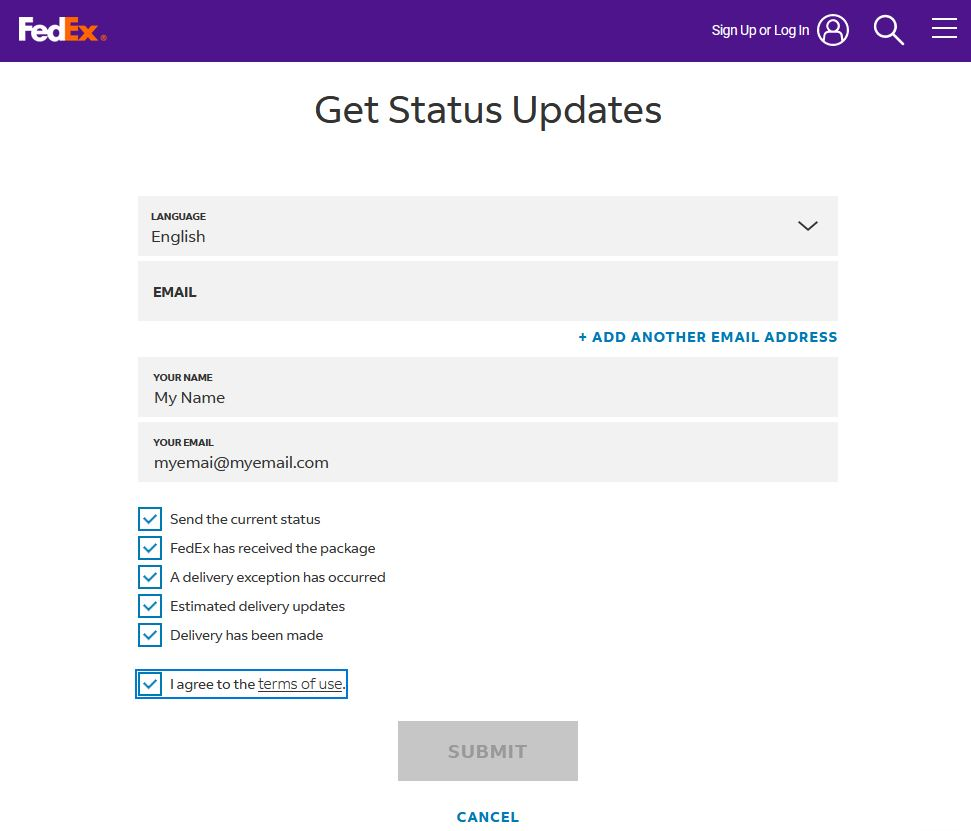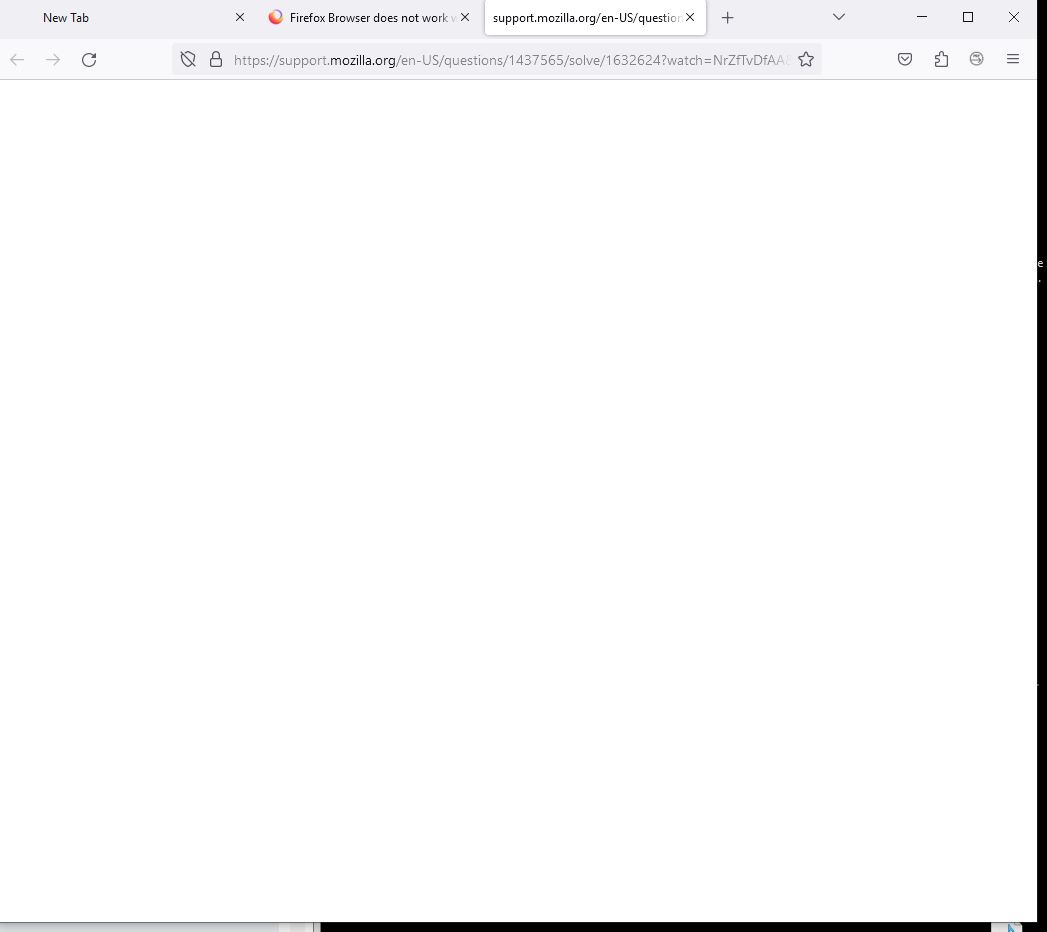Firefox Browser does not work with FEDEX Tracking Submit Button
MS Edge works just fine.
When trying to set up alert notifications for FEDEX tracking status, the Submit Button remains active, even after filling all required fields and checking all required boxes. See website:
I have set https://www.fedex.com/ as a trusted site (Exceptions), and turned off Browser Guard. Also placed same URL in MalwareBytes allow list.
Solução escolhida
Try disabling Tracking Protection for the site and clearing site cookies.
Does it still happen in Troubleshoot Mode?
Ler esta resposta no contexto 👍 1Todas as respostas (2)
Solução escolhida
Try disabling Tracking Protection for the site and clearing site cookies.
Does it still happen in Troubleshoot Mode?
Thank you ZeroKnight.
Looks like Firefox 122.0 is mishandling Replies too. Let me try to reconstruct the reply I attempted to send a few minutes ago--I do see that the images were captured, but not the text. Here it goes:
Prior to receiving the fixes you suggested, I took the same steps on my own when trying to solve the new issues I'm having with logon's to my bank. Before upgrading to Firefox 122.0, I had no problems.
Subsequent to fixing access to my bank, I tried setting up FEDEX tracking notifications as before, but for a different tracking number. Surprisingly, the fixes for the bank logon also fixed issues I was having when on the FEDEX site.
Regarding the attached images, the "Mark it as solved" button in the email Mozilla sends out doesn't like Firefox either.
It appears 122.0 is causing problems that will continue as I access other websites. How can I roll back to an earlier version that is not filled with challenges for the user?
Thanks again,
Prag