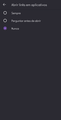I must disable popup asking to open link in another app l. I must stay in firefox, without this annoying popup
I must disable popup asking to open link in another app l. I must stay in firefox, without this annoying popup appearing everytime on AliExpress. Even though I choose to never open links in outside apps, it keeps asking. Hell this is so annoying. The proposed solution does not fix it, the only way for me to get rid of the annoying message is to uninstall AliExpress, which I don't want to do, because I have two accounts and must use both for personal purpose. Please enable a way to diable at all this pop up without going to the app, as Must stay in firefox. Sincerely yours, J.M.
Todas as respostas (1)
Hi
If you open the Firefox for Android menu and select Settings, you should at the bottom of the list an option Open links in apps. Set this to Never.
I hope that this helps.