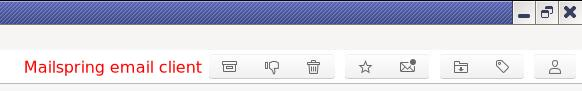Thunderbird Supernova 115 ignores my window decorations
Hi,
Just installed this seeing how it's hyped in the news and as soon as I started it I noticed it completely ignores my window decorations and shows some "grey" hardly visible "decorations" and "buttons" if we can call them that.
Find attached a couple of screenshots to show what I mean: One if the Mailspring clients with the proper window decorations, very clear and crisp while in focus. The other is Thunderbird Supernova, control buttons small and hardly visible if you don't have good eyes. Do not the windows IS IN FOCUS despite appearances.
Env: Fedora 36 x64, MATE desktop environment.
Any way to sort this?
Solução escolhida
I found the setting for this, "Hide system window titlebar". Needs to be unchecked.
However I have opened a bug report, the application should respect user's preferences, not force their own.
Ler esta resposta no contexto 👍 1Todas as respostas (4)
Apologies for the typos, tried to correct them, but forum won't let me.
If you were using userChrome.css, it is still used, but the 'rules' have changed and I, like you, am still figuring them out. User css customizations were never officially supported.
Solução escolhida
I found the setting for this, "Hide system window titlebar". Needs to be unchecked.
However I have opened a bug report, the application should respect user's preferences, not force their own.
What is the bug? The changes in appearance were intentional.