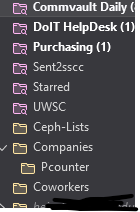Thunderbird 'saved searches' that were in folders, were not migrated at all?
Hello,
I've migrated Firefox and Thunderbird profiles from %appdata% dozens of times now, but noticed something odd last week when I migrated my previous computer's Thunderbird profile folder to new. I use Saved Searches extensively, and have dozens of them in various 'real' folders. (Real, as in, when I log into the web-based email systems that I have loaded into Thunderbird, I can see the folders - they just appear completely empty, which is of course accurate, because they only contain "thunderbird" things, not real email things.
My work requires me to use Office 365, and I had a few Saved Searches right on the "root" of that Account. Those ones survived the migration just fine and are working. However, I had a few subfolders on my old computer, things like "Companies" and "Coworkers" that each had a dozen saved searches in it for, obviously, companies I email with, and emails with specific coworkers.
None of those saved searches made it through the migrations; their folders are still there, but they are completely empty.
Is there any way I can do a migration that will capture these saved searches OR, even better, is there simply some internal database contents from my old computer I can get at, then just copy and paste that into the database of my new Thunderbird install? That'd save me some time not needing to migrate my 15GB thunderbird profile again.
I just found it interesting that my Saved Searches on the "Root" made it over, but the ones in Folders, did not!
Solução escolhida
I just did a second migration, this time grabbing both %localappdata% and %appdata% (only did appdata before) and this time, my saved search folders seemed to have made the trip successfully and I don't need to 'fix' anything this time. Well, besides the fact that Supernova is a bit weird and rounded looking. Oh well. Case closed!
Ler esta resposta no contexto 👍 0Todas as respostas (1)
Solução escolhida
I just did a second migration, this time grabbing both %localappdata% and %appdata% (only did appdata before) and this time, my saved search folders seemed to have made the trip successfully and I don't need to 'fix' anything this time. Well, besides the fact that Supernova is a bit weird and rounded looking. Oh well. Case closed!