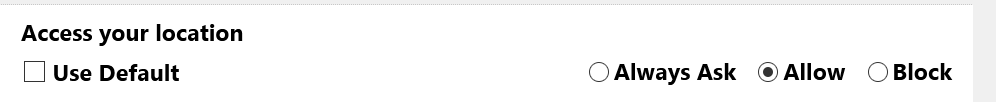Location not remembered
I have several websites that will not remember my location. Grocery stores, for example.
I go there, and instead of seeing my local store ads, they show their info from there corporate location, in another state.
I've reported it to them, but it never gets fixed, even tho they know that some people don't recognize that, and make a shopping list, only to realize when they go to the store, the ad for their local store is completely different.
My theory is that, for whatever purpose, they want you to login, which is the only way to change location.
I have "remember my location' enabled
Is there is something else I can do?
Modificado por noel_envode a
Todas as respostas (2)
Are you keeping the cookies for that website ?
Details like websites remembering you is stored in cookies, so make sure you aren't clearing important cookies.
You can use these steps to make a website recognize and remember you.
- create a cookie allow exception with the proper protocol (https:// or http://) to make a website remember you
You can check that you aren't clearing important cookies.
- using "Delete cookies and site data when Firefox is closed" to clear cookies keeps cookies with an allow exception
in 102+ version toggling this setting makes changes to the "Clear history when Firefox closes" settings and those settings prevail - using "Clear history when Firefox closes" in Firefox 102+ honors exceptions and keeps cookies with an allow exception, previous versions removed all cookies
Make sure to keep the "Site settings".
- clearing "Site settings" clears exceptions for cookies, images, pop-up windows, and software installation and exceptions for passwords and other website specific data
- Settings -> Privacy & Security
Cookies and Site Data: "Manage Exceptions" - Settings -> Privacy & Security
Firefox will: "Use custom settings for history":
[X] "Clear history when Firefox closes" -> Settings
All the cookie workarounds did not fix it.
Modificado por noel_envode a