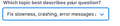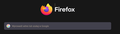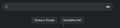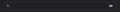prompt character everywhere
Sooo I am experiencing sometinhg strange... Nearly wherever i click on the html elements i get prompt sign... I rly dont know what to do... it's so annoying
Solução escolhida
It seems you have switched on caret browsing. The f7 key toggles it off and on. Make sure the following setting is NOT selected: Settings > General > Browsing > Always use the cursor keys to navigate within pages.
Ler esta resposta no contexto 👍 1Todas as respostas (2)
Solução escolhida
It seems you have switched on caret browsing. The f7 key toggles it off and on. Make sure the following setting is NOT selected: Settings > General > Browsing > Always use the cursor keys to navigate within pages.
Note that if you do not want to use this feature you can set accessibility.browsewithcaret_shortcut.enabled = false on the about:config page to disable caret browsing that is part of the Firefox accessibility features.
You can open the about:config page via the location/address bar. If you get the warning page, you can click the "Accept the Risk and Continue" button.
Modificado por cor-el a