
firefox downloads a copy of opened file to downloads folder
Since 99.01 upgrade, when we open a pdf document, preferences set to always ask, firefox also downloads a copy to downloads folder
Solução escolhida
Try this method in which previous FF "ask" gives you the choice what to do.
FF99.xx and Some tips to make it work. https://support.mozilla.org/en-US/questions/1374212
Ler esta resposta no contexto 👍 0Todas as respostas (4)
There are ways to change the destination folder to, for example, your temp folder. One is outlined in the thread linked below. (Remove the blank space in the link.)
https://www.reddit. com/r/firefox/comments/trnirr/a_work_around_for_open_with_option_for_downloads/
The workaround to change the destination folder to, for example, your temp folder mentioned in https://www.reddit.com/r/firefox/comments/trnirr/a_work_around_for_open_with_option_for_downloads/ is also described here: https://support.mozilla.org/en-US/questions/1375403#answer-1500700
jscher2000 - Support Volunteer said
Before Firefox 98, Firefox would start the background download in the Windows system Temp folder. Firefox 98 stopped using that folder, so now it is using your default download folder -- the one listed next to "Save files to" on the Settings page. <snip> As an example of how to get those out of your way, this is I'm doing for now for the download folder setting: (1) Change the default download folder to a "temp" folder I created (2) Set Firefox to always ask where I want to save a file so I can choose a real folder when I want to keep the file On the Settings page, it looks like this:
For more information on changing your downloads folder settings, see Where to find and manage downloaded files in Firefox
P.S. If your main issue is that viewing a PDF file in Firefox also saves a copy to your downloads folder:
You can view PDF files in Firefox without saving a copy, if you set Portable Document Format (PDF) files to "Open in Firefox" in Firefox Settings -> Applications:
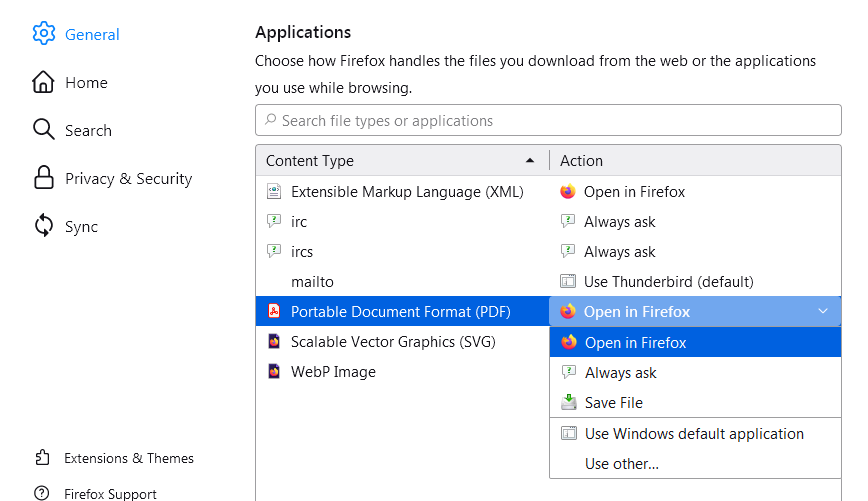
See these articles for more information:

