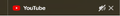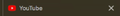New highlighted text on tabs is annoying, is there any way to turn this off? (Screenshots included)
The most recent update has changed it so that the text on tabs is highlighted, and it has been bothering me. Below are two images, one of the current highlighted text on the tabs, and the second one of the previous version of the tabs before I installed the most recent update.
Is there any way to turn the highlight off? If there isn't, where can I suggest that there be an option to turn it off? Thank you.
Todas as respostas (4)
What highlights? I just see a dark theme.
hummingbirdmachine said
The most recent update has changed it so that the text on tabs is highlighted, and it has been bothering me. Below are two images, one of the current highlighted text on the tabs, and the second one of the previous version of the tabs before I installed the most recent update. Is there any way to turn the highlight off? If there isn't, where can I suggest that there be an option to turn it off? Thank you.
I apologize, I'm not very good at explaining this. You see in the second screenshot where the text is darker, more grey? That's what I'd like to go back to.
child_duckling said
What highlights? I just see a dark theme.
Shoot, ignore my other reply, I'm still getting the hang of this. You see in the second screenshot how the "Youtube" is darker and not as bright white? I'd like to go back to that. Is there any way to do that?
I can clearly see in the first screenshot that the text looks bolder.
I see this rule for not selected tabs that need attention that makes the label bold.
Could that be a possible cause or does this happen for all tabs?
.tab-label[attention]:not([selected="true"]) {
font-weight: bold;
}