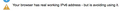How do I make Firefox DNS-over-HTTPS prioritize ipv4 over ipv6?
My ipv6 connection is slower than my ipv4 because of how I'm connected, how do I change firefox to prefer ipv4?
Todas as respostas (4)
Hi Avalitan, Set IPv4 over IPv6 in your system settings. Then, in Firefox, click the menu button and select Preferences. In the General panel, go to the Network Settings section. Click Settings…. The Connection Settings dialog will open.
select *Use system proxy settings
On MacOS 13, Safari and iCab both load the default test at https://ip6.me via IPv6; Firefox refuses to do so. However, Firefox WILL load the IPv6 test manually.
Evidently, then, this problem has nothing to do with either proxies (there are none) or system settings (they work for other software); it's purely a Firefox problem, it's very annoying, and I'd love to find a fix.
Suggestions???
See what you get at https://test-ipv6.com/
Sorry, guess I should have mentioned that that is where I got the idea that Firefox was to blame (see image). Works great in iCab; Safari is clearly slow, and "Tests Run" confirms that, but it does eventually work. (I refuse to use Google Chrome.) Cheers//Gib
Modificado por Gib Henry a