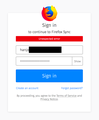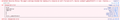Getting "unexpected error" trying to log in to Firefox Sync
Hi,
trying to log in to Firefox Sync at https://accounts.firefox.com/signin?service=sync&context=fx_desktop_v3&entrypoint=menupanel I keep getting an "unexpected error" message. Is this a known issue or limited to just my account?
Thanks
Modificado por hanjov a
Todas as respostas (7)
Hello,
The Refresh feature (called "Reset" in older Firefox versions) can fix many issues by restoring Firefox to its factory default state while saving your bookmarks, history, passwords, cookies, and other essential information.
Note: When you use this feature, you will lose any extensions, toolbar customizations, and some preferences. See the Refresh Firefox - reset add-ons and settings article for more information.
To Refresh Firefox:
- Open the Troubleshooting Information page using one of these methods:
- Click the menu button
 , click help
, click help  and select Troubleshooting Information. A new tab containing your troubleshooting information should open.
and select Troubleshooting Information. A new tab containing your troubleshooting information should open.
- If you're unable to access the Help menu, type about:support in your address bar to bring up the Troubleshooting Information page.
- Click the menu button
- At the top right corner of the page, you should see a button that says "Refresh Firefox" ("Reset Firefox" in older Firefox versions). Click on it.
- Firefox will close. After the refresh process is completed, Firefox will show a window with the information that is imported.
- Click Finish and Firefox will reopen.
Did this fix the problem? Please report back to us!
Thank you.
Hm, I'm not sure if this will help and I don't like the idea of having to reconfigure everything.
To me this looks rather like a bug on the webpage. See the attached screenshot for the web developer console.
Ok, after having tried to debug the webpage unsuccessfully, I eventuelle tried your suggestion to refresh my profile and it really fixed the issue. I'm still sad about loosing my configuration, but I guess that's the price I have to pay. Thanks!
I tried refresh and a blank profile but I am still getting this error.
I have the same problem. I get an 'unexpected error' even with a completely fresh installed Firefox.
I do get emails asking me to 'Confirm new sign-in to Firefox' and eventually even emails informing me about a 'New sign-in to Firefox', but these take a very long time to arrive and it is quite obvious that something is not working correctly.
The 'New sign-in to Firefox' emails also contains my Ip and location, so it is not someone else trying to log in.
I also just got the "Confirm new sign-in to Firefox" email too. I assume it must be some problem with the server. My smartphone took much longer to sync than usual so my account is working.
Hi folks,
You're replying to a thread that is over two months old. You should use https://support.mozilla.org/en-US/questions/new where volunteers can get more details about your setup.
Because this thread is so old and more people might start using it for their own questions, I'm going to lock it.