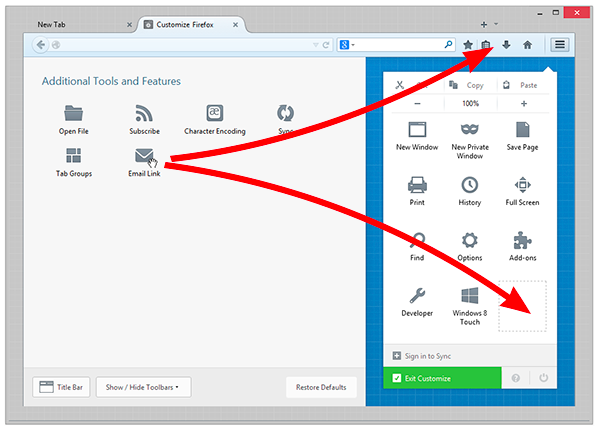How do I get the top bar back that shows page description and the Firefox logo?
The bar at the top of Firefox that appears on every program above the menu bar is gone.
As in, the bit that normally displays the page title, and the firefox logo. It now looks indistinguishable from Chrome. I'm not in full screen mode.
When I click and drag firefox to the top of my screen to snap it to my monitor size, the firefox logo and the title are shown for the instant until it snaps, but as soon as it snaps it's gone (and generically everywhere).
I want to be able to see what browser I'm in at a glance, and see the title of the page I'm on. How can I resolve this?
Solução escolhida
You can find the button to enable the window title bar at the bottom left of the customize window.
- 3-bar Firefox menu button > Customize > Title Bar
Todas as respostas (2)
Solução escolhida
You can find the button to enable the window title bar at the bottom left of the customize window.
- 3-bar Firefox menu button > Customize > Title Bar
Thanks a bunch!