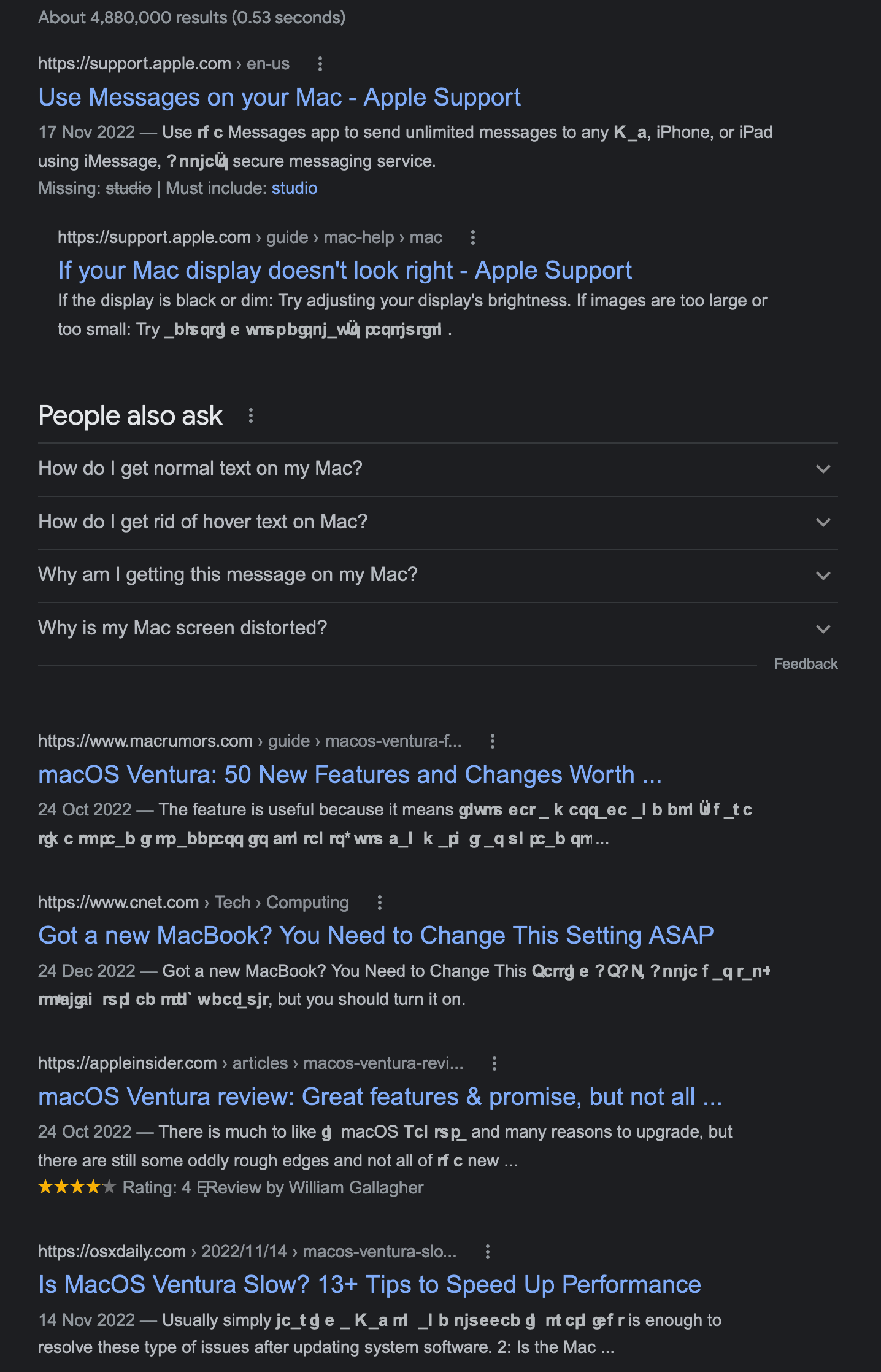I am getting funny text on my google search results. Ventura 13.2.1 Mac Studio.
I've been getting funny glyphs on my google engine searches. See png. Turning off add ons and reinstalling software doesn't seem to clear the issue.
The funny text when copied and pasted is revealed to be the actual text it was supposed to be.
This is very very weird... and its only on firefox, no issue for chrome or safari. Happened just a few days ago. Don't remember installing anything. Could be malfare from a font site?
Wybrane rozwiązanie
I found the answer, I installed a set of fonts called ArialMT. Removing it via fontbook and restarting the computer did the trick.
Added the set of fonts for anybody who has gotten the same issue.
Firefox 110.0/ Ventura 13.2.1 / Mac Studio
Przeczytaj tę odpowiedź w całym kontekście 👍 0Wszystkie odpowiedzi (1)
Wybrane rozwiązanie
I found the answer, I installed a set of fonts called ArialMT. Removing it via fontbook and restarting the computer did the trick.
Added the set of fonts for anybody who has gotten the same issue.
Firefox 110.0/ Ventura 13.2.1 / Mac Studio