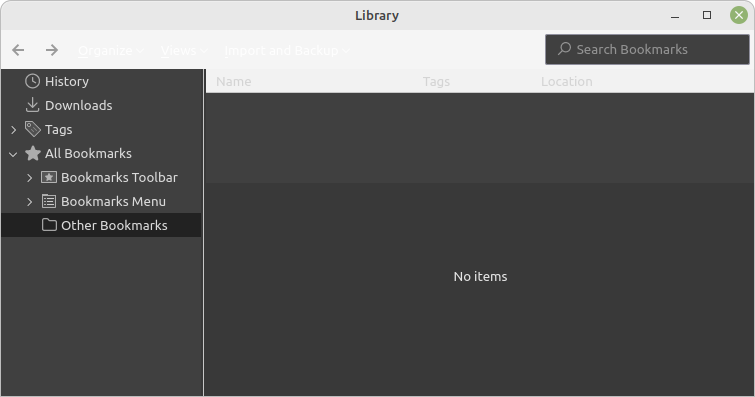When FF "Manage Bookmarks" Is Called From Private Window Can't See Buttons/Menus/Options (Linux)
Wanted to export some bookmarks, and couldn't figure out why (latest Firefox) Bookmarks "Library" was missing relevant buttons/menus. (Screenshots attached.)
After testing, found they actually are there, but have have almost no contrast vs background - that is when "Manage Bookmarks" is called from a Private window. But things look fine when called from a Standard window. (No extensions; same in Safe Mode.)
Can anyone advise?
A simple workaround is to bring a standard window to the front first, but am curious if this is Firefox on all systems? Only FF Linux? Only the particular (default) settings of my Linux Mint 20.3 Cinnamon installation, and display? Not even sure a Bookmark management window is ever meant to assume the theme of the foreground window (here Private browsing's dark).
Thank you.
모든 댓글 (3)
I can see the menu bar with white letters in your screenshot.
A possible work-around is to disable the dark theme for PB mode as that seems a likely cause. You can set this pref to false on the about:config page.
- about:config => browser.theme.dark-private-windows => false
- https://support.mozilla.org/en-US/kb/about-config-editor-firefox
Thanks for responding!
> I can see the menu bar with white letters in your screenshot. Yes faintly, but the pulldown menus are invisible.
> A possible work-around is to disable the dark theme for PB mode ... That does work, but I find the dark theme informative to distinguish open Private from Standard windows.
Although the installation in question is on hardware, I checked a few Linux virtual machines which haven't been used/updated recently. Firefox 108.0.2 in Ubuntu: when invoking Manage Bookmarks from *either* a Private or Standard window, it goes to the identical readable light-theme "Library" window. However after updating to 119.0.1, it acts as I originally described - unreadable when coming from Private.
It looks like somewhere along the update line, the behavior was changed. Perhaps an inadvertent change. Or perhaps an incomplete change, that had it gone all-the-way to white text over dark background, would be readable.
글쓴이 crickt21 수정일시
I checked it and I see this happening in 118 and newer on Linux, earlier versions didn't apply the dark theme to the Library and used the theme for the regular window. You can file a bug report as this is a regression from applying the PB mode dark theme partially to the Library window.