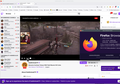Zoom & twitch streams are forced mute, can't unmute. Firefox Linux troubleshooting mode
When viewing zoom & twitch streams audio gets muted, won't unmute. Tested same in troubleshooting mode
ყველა პასუხი (5)
What OS? What Desktop? X11 or Wayland? Try downloading Firefox from Mozilla, run firefox-bin from the folder and see if you have the same issue. https://www.mozilla.org/en-US/firefox/all/#product-desktop-release I'm not having any issues with my distro version nor Mozilla. see screenshot
Xubuntu20 X11
Sounds more like ffmpegs, pulseaudio, or pipewire issue. Can you provide an example page with the issue? Let me switch to Linux and see if I have the same issue on that page. Looks like it's also time to update your OS.
ჩასწორების თარიღი:
jonzn4SUSE said
Sounds more like ffmpegs, pulseaudio, or pipewire issue. Can you provide an example page with the issue? Let me switch to Linux and see if I have the same issue on that page. Looks like it's also time to update your OS.
"time to update your OS." in due time, I run LTS your reply might be considered belittling