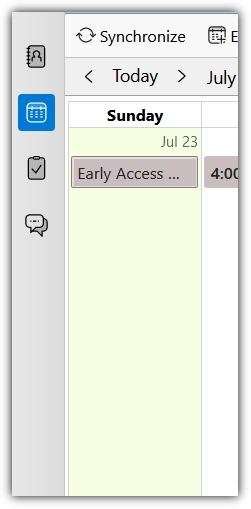Thunderbird Calendar - Select a calendar
I added a calendar but have no idea how to select that calendar to change color or delete it. How do I select a specific calendar?
გადაწყვეტა შერჩეულია
Toad-Hall, I accidentally found the pane, it was hidden and I didn't even know it was there until your reply. It takes up almost half of the screen!
Thank you, MaryJoპასუხის ნახვა სრულად 👍 0
ყველა პასუხი (4)
In the 'Calendar' tab Left side pane will list your calendars. click on name of calendar to select it When you hover over a selected calendar you will see 3 small dots appear - click on them to see options.
A right click on calendar name also gets options.
Note: select the 'Properties' option and it offers you the ability to change the colour. click on the colour rectangular box to open the colour palette.
Really I do not like it - those dots need to visible at all times.
ჩასწორების თარიღი:
The left side pane doesn't show my calendars.
შერჩეული გადაწყვეტა
Toad-Hall, I accidentally found the pane, it was hidden and I didn't even know it was there until your reply. It takes up almost half of the screen!
Thank you, MaryJo
you can drag the pane wider and narrower with your mouse.